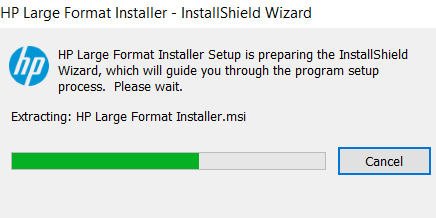The HP DesignJet T2600 plotter has several built-in features capable of delivering high quality prints to AEC, GIS and MACD professionals. However, to fully utilize all the features of this printer you must use its latest version drivers while installing this printer. Therefore, I have provided in this guide the download links of the most recently released drivers of this printer model.
HP DesignJet T2600 Driver for Windows
Supported OS: Windows 7, 8, 8.1, 10, 11, Server 2008 to 2022 (32bit / 64bit)
Advertisement
| Driver File | Size | Download |
| Full Feature Driver for Windows XP/Vista (32bit/64bit) | 15.3 MB | Download |
| Full Feature Driver for Windows 7/8/8.1/10/11/Server 2012 to 2022 (64bit) Driver Type: Full Feature Driver File Name: HP_DesignJet_PageWideXL_driver_Installer.exe Version: v4.0.2403.50 Language: English Driver Pack Included: Printer driver |
15.3 MB | Download |
| Basic Driver for Windows 7 (32bit) Driver Type: Basic Driver File Name: win-x86-pcl3-drv.exe Version: v61.2405.0.100 Language: English Driver Pack Included: Printer driver |
8.1 MB | Download |
| Basic Driver for Windows 8/8.1/10 (32bit) Driver Type: Basic Driver File Name: win-x86-pcl3-drv.exe Version: v61.2405.0.100 Language: English Driver Pack Included: Printer driver |
8.1 MB | Download |
| Basic Driver for Windows 7/Server 2008 (64bit) Driver Type: Basic Driver File Name: win-x64-pcl3-drv.exe Version: v61.2405.0.100 Language: English Driver Pack Included: Printer driver |
8.8 MB | Download |
| Basic Driver for Windows 8/8.1/10/11/Server 2012 to 2022 (64bit) Driver Type: Basic Driver File Name: win-x64-pcl3-drv.exe Version: v61.2405.0.100 Language: English Driver Pack Included: Printer driver |
8.8 MB | Download |
| Full Feature Driver for Server 2003 (32bit/64bit) | 15.3 MB | Download |
| Firmware Updater for Windows File Name: CY_NPT_09_24_34.1.rfu.fmw Version: vCY_NPT_09_24_34.1. Language: English Driver Pack Included: Firmware |
1400.7 MB | Download |
Driver for Mac
Supported OS: Mac OS 10.x, 11.x, 12.x, 13.x, 14.x Sonoma
| Driver File | Size | Download |
| Basic Driver for MacOS 14.x Driver Type: Basic Driver File Name: Universal-PostScript14.1.dmg Version: v56 Language: English Driver Pack Included: Printer driver |
98.6 MB | Download |
| Basic Driver for MacOS 13.x Driver Type: Basic Driver File Name: Universal-PostScript.dmg Version: v55 Language: English Driver Pack Included: Printer driver |
97.6 MB | Download |
| Basic Driver for MacOS 10.15, 11.x, 12.x Driver Type: Basic Driver File Name: Universal_PostScript.dmg Version: v54 Language: English Driver Pack Included: Printer driver |
550.3 MB | Download |
| Basic Driver for MacOS 10.9 to 10.14 Driver Type: Basic Driver File Name: Universal-PostScript.dmg Version: v53 Language: English Driver Pack Included: Printer driver |
417.4 MB | Download |
| Firmware Updater for Mac OS File Name: CY_NPT_09_24_34.1.rfu.fmw Version: vCY_NPT_09_24_34.1. Language: English Driver Pack Included: Firmware |
1400.7 MB | Download |
Driver for Linux/Ubuntu
Supported OS: Linux/Ubuntu
| Driver File | Size | Download |
| Full Feature Driver for Linux and Ubuntu File Name: hplip.run Version: v23.8 Language: English Driver Pack Included: Printer driver |
25.9 MB | Download |
OR
Download the HP DesignJet T2600 driver from HP website.
How to Install HP DesignJet T2600 Plotter Driver
Read the full feature driver and basic driver (inf driver) installation guide shared below to properly install the HP DesignJet T2600 printer driver on your computer.
1) Install HP DesignJet T2600 Printer Using Full Feature Driver
The installation steps of the full feature HP DesignJet T2600 printer driver described below can be used for all the versions of the Windows operating system.
- Run the driver setup file and wait for the installer files to extract.

- Wait for the InstallShield Wizard program to start.

- Wait for the program to search for the printer.

- Make sure your HP printer is turned on and connected with your computer via USB cable. Select the ‘Add printer using USB cable’ option, then click ‘Next’. Wait for the installer program to detect your printer, then follow the instructions to finish the printer installation.

That’s it, installation of the HP DesignJet T2600 driver package has completed.
2) Install HP DesignJet T2600 Printer Using Basic Driver
For proper installation of the HP DesignJet T2600 basic driver read the article: How to install a printer driver manually using basic driver (.INF driver).
For any questions related to the download and installation of the HP DesignJet T2600 printer drivers you can use the comments section to contact me.