Using an HP printer through Wi-Fi is a good way to adopt wireless printing technology. Sometimes we face problems while connecting HP wireless printer to the computer. At this time, you need to reset its network settings for a fresh installation. Follow the below-given steps to reset the network settings of various wireless HP printers to restore their default settings so that you can connect it to your computer, phone, iPad, or tablet.
Steps to Reset HP Printer Network settings
Steps to be applied to your printer.
Advertisement
A) For printers without a touch display (Without LCD)
It covers Deskjet, All-in-one, Inkjet printers.
1. Wake the printer from sleep mode by pressing ‘Cancel’ button.
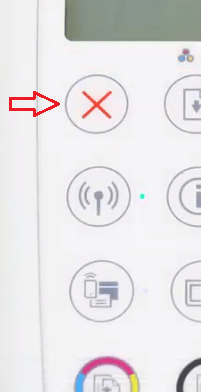
2. Press and hold the ‘Wireless’ and ‘Cancel’ buttons together for 5 seconds.

3. That’s it, the network settings will be reset successfully. If you have any confusion with the above given reset steps then watch this video tutorial for more details.
B) For printers with touch display (With LCD)
1. In the Wireless or Network Settings menu, find and select ‘Restore Network Defaults’ or ‘Restore Network Settings’.
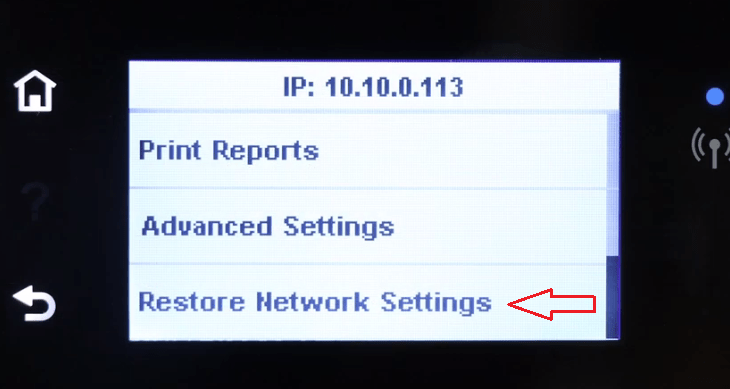
C) For LaserJet Pro printers (With LCD)
1. Press and hold the ‘Wireless’ button until you see ‘ready’ and ‘attention’ lights blinking simultaneously.
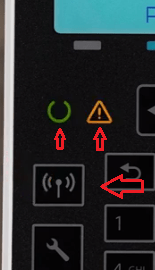
D) For Tango / Tango X printers (Without LCD)
1. Press and hold the ‘Wireless’ button on the back of the printer for 5 seconds or till the blue color edge lighting starts rotating.

You have seen 4 types of HP printer reset process. If the above reset process doesn’t work on your HP printer (particular model number) then leave the model number in the comment section down below.
FAQ
Q: Trying to connect my Windows 10 laptop to HP Deskjet 2720 printer. Using an HP accounts it starts the set up process but then cannot find the connection even though it has shown me the printer model. Tried resetting the printer but the computer still won't find it. How can I fix this?
A: Try the following fixes:
1) Change the USB port - connect your printer to another USB port of your computer.
2) Don't plug your printer into the computer's USB port until the installer asks you to do it.
3) Reboot your computer & printer and then try to install it again.
4) If the above three fixes do not work for you then you'll have to install the printer manually using its basic driver (2700 series driver): HP deskjet 2700 basic driver
Here's a guide to learn how to install a printer driver manually using its basic driver: How to install a printer driver manually using its basic driver
Q: How do I reset an hp laserjet that the lcd screen is not on?
A: Without the LCD screen you cannot do reset. The LCD screen should be on to perform the steps.



I have a HP Deskjet 3720 All-In-One Series
I have recetnly changed my wi-fi router and now the printer doesn’t work.
How do I change the printer settings so it recognizes the new network and connects to my computer.
You’ll have to re-install the driver, there is no other way to fix this type of issues.
I have an HP DeskJet 3755, I have had a new router installed an now my printer won’t work, when I try it says looking for air printer, how do I change that?
You’ll have to re-install it from scratch because the printer’s IP address may have changed and then you’ll change it in the computer as well. So, the best option is to reinstall your printer with the new router settings. Here’s the driver to reinstall it: https://download.freeprintersupport.com/downloads/hp/hp-deskjet-3755/hp-deskJet-3755-full-feature-driver.exe
How do I do this
Okay, thanks – so how do I re-install the driver?
Download the printer driver from its official website, double-click on the downloaded file and follow the on-screen instructions. If you cannot find the driver then let me know and I’ll arrange it for you. Also let me know the model number of your printer so that I can send you the complete instructions to install the printer.
Great – everything is working again now – thanks very much
Hi, I have a HP Photosmart B110 all-in-one series printer. It now fails to connect to my wireless despite recognising the SSID, and me entering the correct WPA. It has run fine for number of years, and I have not changed anything on the router.
I ran a test report and it says PASS for everything except “No Filtering – FAIL”.
I have tried the default reset, but just cannot get it to connect.
Serial no. CN15H4J2TN
Grateful for any assistance.
I suggest that you reinstall your printer. Uninstall the printer first, then install it again using USB cable and then convert the installation “USB to Wireless” connectivity.
Hi, I have a Laserjet Pro MFP M148dw printer and a HP Color Laserjet Pro M255dw printers. Worked fine with BT Hub router until I changed to Virgin. All handsets, laptop and ipad connects to Virgin wifi and internet. Not so the printers. The wifi indicator blinks in blue with the yellow/amber flasing.
I have tried everything possible to connect to wifi but failing. Tried even the ethernet connection direct to router but no joy. Can you help please?
I suggest that you to reset the network settings using the above given steps. Then uninstall all the printer drivers from the computer. After that reinstall it using latest driver. Please let me know if you are having trouble in finding drivers.
Hi, I have the HP ENVY 6010 printer, I recently moved it from my work to my home and obviously it needs wifi, how do I go about changing the wifi on it?
You can reconnect directly with your new WiFi from your printer, but there are some more settings (IP Address settings) that you have to change it in computer which is a lengthy and tricky process. Instead of changing the WiFi settings, why won’t you reinstall your printer from scratch?
I have an HP envy 6000 all in one and just changed ISP. I can’t get the printer to connect to the new modem! It keeps looking for the old one. How to wipe out the settings?
Try this, this will help you to reconnect the printer to the new router: https://youtu.be/rmWuV1gXkfg
HP 5744 will no longer connect to WiFi. Nothing changed ie location, router… I did the network settings reset. Suggestions?
You’ll have to reinstall the printer driver from scratch because once you have reset the network settings, all the network credentials that are saved in the printer may have been erased. It will be saved again once you reinstall the printer. Here’s the driver to reinstall it: https://ftp.hp.com/pub/softlib/software13/printers/oj5740/OJ5740_Full_WebPack_40.13.1176_1.exe
To fix the printer offline issue, try the following article steps:
https://www.freeprinterdriverdownload.org/how-to-fix-printer-offline-problem/
I have a hp2630 and it’s not connecting to the wifi no matter what I press
Here’s the particular way to reset HP 2630 printer to factory default settings: https://youtu.be/PASjg5sBxqo
Here’s a particular video tutorial to reset the HP 2630 printer to factory default settings: https://youtu.be/PASjg5sBxqo
My printer keeps saying printer fail to print check for paper jams I did and I shut it off restart it same thing
What is the model number of your printer?
I have an HP Deskjet 2752. We recently reset our wifi and now my printer won’t connect to my computer. I tried pressing the cancel and wireless buttons together a few times but that didn’t work.
While resetting your router, the IP address of the router, SSID and password got changed, which is why your printer got disconnected. To fix this issue, you’ll have to reinstall your printer driver from the scratch.
I HAVE A HP DESKJET 3510 SERIES AND THE NEW INTERNET IS FINE BUT I CAN’T HOOK UP THE PRINTER TO IT MY SON AND HAVE TRIED EVERYTHING
Try this method: https://youtu.be/vCxo2RH6AFw and then reinstall it from the scratch.
Good day! I already reset the wireless network, but the problem is I did not know how to install or use the wifi printer so I can print without using a wire/cord.
HP Smart tank 515
Check out this video tutorial (https://youtu.be/IckokJCCqds) to install HP 515 printer on your computer.
I have a HP DeskJet Advantage 2600 All-in-one. I reset my settings but I can’t connect to the wifi. What can I do?
If your printer doesn’t install it even after the reset then install it through USB connection first and after that you can easily change your connection from USB to WiFi like this: https://youtu.be/F3Wilc2hrP0
Thanks, it’s sorted out.
You’re most welcome!!
Hello Goodnight! Please, I won an HP photosmart 7660 and never managed to use it. It has an error message on the display (it says that the cartridge has failed, but I have already tested new ones and the message continues), this makes it impossible for me to reset the printer using the buttons. How do I reset the printer without using the screen?
Olá, Boa noite! Por favor, eu ganhei uma HP photosmart 7660 e nunca conseguir usar. Ela tem uma mensagem de erro no visor (diz que o cartucho falhou, mas eu ja testei outros novos e a mensagem continua),isso me impossibilita resetar pelos botoes. Como faço para resetar a impressora, sem o uso da tela?
If you are unable to use the printer screen due to an error message then you can follow the following steps.
1) Do power drain your printer – Here’s how: https://www.freeprinterdriverdownload.org/power-drain-printer/
2) Open the printer and make sure there is no paper jam there.
3) Make sure all the doors are closed properly.
4) Align the cartridge – go to the printer settings and align the cartridge from option given there in printer settings under maintenance.
I did, but it didn’t work. Anyway, I appreciate your help. =)
how do i change administrator password. I have forgotten it.
Administrator Password of Computer or Printer?
Printer(hp neverstop laser mfp 1200w).
I set that password so that no one can change printer settings and now I don’t remember it and there is no option to reset it in HP SMART. Please note it’s not the wifi password, it’s administrator password.
Try these steps:
Okay.. perhaps it is only option that I was willing to avoid..
Thank you so much for your time and help. Have a nice day..!!
I apologize but as of now this is the only option if you forgot your password.
I have a Color LaserJet M452 that a friend gave to me. I can’t seem to get it to recognize my wifi. I’ve tried resetting my wifi, connecting printer to wifi via USB, and tried the trick for the printer at the top of this page. Also tried to install printer through the HP installer app but when I try to connect the printer to the computer with a USB it says not recognized. Would love some help!
If the printer is not being recognized by the installer then try this trick to fix it: https://www.freeprinterdriverdownload.org/how-to-fix-printer-offline-problem/
It was never installed on my computer so it doesn’t show up under my printers. It was connected to a friend’s computer on their network. When I try to connect it via USB to my computer it says not recognized.
It says: “Not recognized” because its driver is not installed on your computer. You’ll have to install its driver first. Make sure the printer should not be connected when you start installing the driver (installer), you may plug the printer’s USB cable to the computer only when the installer will ask for that.
I have installed the driver. I’m attempting to connect the printer when the installer is prompting me to. It does not recognize via wireless connection so then I’m instructed to connect via USB. This is why I’m not sure what to do next.
My printer HP LaserJet P1102w wifi is not showing in my android phone, and also my printer is not connecting to my laptop. When I installed driver in the laptop and connecting printer to laptop it’s showing unknown device. Your help is highly appreciated.
Follow this video tutorial instructions to learn how to reset HP 1102w printer to its default factory settings.
Use this driver to install it on Windows.
To setup this printer on Android phone, install this HP smart app on this computer.
Hi, my HP deskjet ink advantage 3775 recently cannot print via wifi. When I press “i” Button the printout says: , connected to wifi, wifi signal excellent, and the printer is not connected to the internet. Meanwhile My wifi is working properly and stable. I try to reset by pressing the X and Wifi button for 5 second, remove the printer from my laptop, and then re install, but it keeps on giving the same result. Do you have any suggestion? Thank you
1) Was it reinstalled successfully? – the driver installer has found the printer through WiFi?
2) Does it give any error message when you give it a print command?
I have a desk 3630 all in one printer, just changed router to plus net. Everything in the whole house has connected but not the printer. I’ve tried everything and more to connect but still not having it? I’ve tried WPS method. The printer is right next to the printer, I’m very close to smashing it with a hammer?
Video tutorials, still not working?
This happens because your printer has old Wi-Fi/ router settings, but your Wi-Fi router has been changed with the new one. It should have worked when you reset the Wi-Fi settings in the printer. If it doesn’t work then you can go with a method that will convert your USB connection to Wi-Fi.
What you will have to do is uninstall the previously installed printer driver from the control panel and install the fresh printer through USB cable using its driver’s CD. We are sharing this method’s (Convert USB to Wi-Fi) video tutorial below, please follow the tutorial’s instructions carefully: https://download.freeprintersupport.com/downloads/hp/common-driver/changing-from-a-usb-to-a-wireless-connection.pdf
After that you can easily migrate the USB connection to Wi-Fi. This method will take your Wi-Fi settings from your computer and transfer it to your printer through the USB cable. It is the easiest way to install printer through Wi-Fi.
How do I reconnect an HP ENVY 7640
Try this:
1) Uninstall the printer driver & software from the control panel of your computer.
2) Reset your printer using this method: https://www.youtube.com/watch?v=ZhzIWH89OWA
3) Reinstall the printer driver with its HP Envy 7640 latest driver.
I have HP MFP 136nw Printer. How to reset it to factory default. I am unable to do the same.
thanks
Here’s the method to resetting the WiFi settings: https://support.hp.com/us-en/product/hp-laser-mfp-130-printer-series/24494378/model/24494394/document/ish_3967769-3956733-16
I have HP deskjet 2700 series. Need help getting out of HP grubby mitts and being able to use up the instant ink I already pd for, and then be able to use GENERIC cartridges.
Please explain your main problem here and see if I can help you with that.
If anyone has an answer I would like to know it.