Whether you are a home or business user, the quality of what you print is extremely important. Prints bring your ideas to life, therefore, they must convey your creativity in the most attractive way. For this reason many professionals prefer ink tank inkjet printers because they offer high quality prints with low operational costs. However, most users don’t know that they can improve the print quality of their ink tank printer by following some simple tips. In this guide, we will talk about these tips in detail so that you can learn how to improve print quality of an ink tank printer.
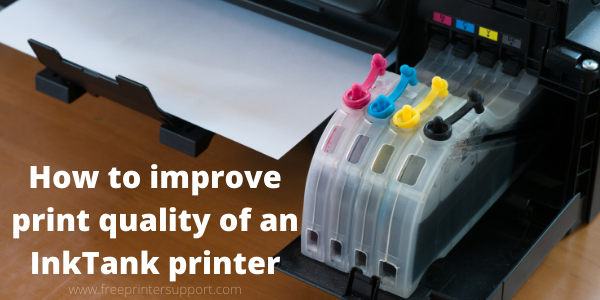
Advertisement
How to Improve Print Quality of an Ink Tank Printer
I am sharing a few ideas to improve print quality if you get dull print-outs from an Ink Tank printers. Let’s see what they are:
1. Clean and Service the Printer Regularly
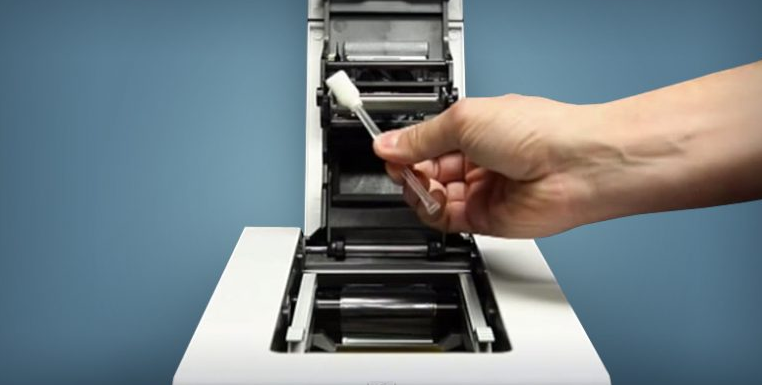
Regular maintenance of any mechanical device is important to ensure its best performance and an inkjet printer is no exception. Therefore, proper maintenance of your ink tank printer can have a significant impact on its print quality. Ink tank printers can face common problems like blocked nozzles, dried inks, etc. and they can be easily avoided by regular servicing. Simple servicing can be easily done by you without requiring any expert’s help. Be gentle while cleaning your printer, use soft fabric and turn off the printer while cleaning to avoid electrical accidents.
When refilling your printer ink tanks you must use genuine ink from the printer manufacturer and not any cheap alternative. Poor quality ink will not only reduce the quality of the prints, but can create blockages in the print nozzles. Use your printer for a few minutes each month to avoid nozzle blockage due to inactivity.
2. Clean Print Head Using Printer Software
As mentioned above, you must protect the print head of your printer from blockages. The easiest way to do that is by cleaning the print head of your printer on a timely basis. Fortunately, almost all ink tank printer manufacturers provide a software that can perform normal and advanced cleaning of the printer’s print head without performing any mechanical process.
You should print the nozzle test pattern using your printer software and if you find any discrepancy in the result, then immediately perform normal print head cleaning using the software. If normal cleaning doesn’t solves the problem, then perform advanced print head cleaning. Doing this on a regular basis will prevent blockages in the print head. Although cleaning the print head consumes ink, but it’s worth it when you look at its benefits.
3. Print in High Resolution
The best print output is achieved when you print in high resolution. Printing in low resolution will diminish the quality of the print and sometimes lead to loss of information with blurry images. The highest level of detail is achieved only when you print at a high resolution.
Since, there is a lot of information to process when a printer is printing in high resolution you can experience longer printing times. Also, more ink will get consumed in this type of printing, but for ink tank printers this shouldn’t be a problem as the ink costs are easily affordable.

4. Check Paper Quality
Paper is the base to which the ink binds itself. We all know that there are different qualities of printing paper available in the market. When you use low quality paper then chances of dullness increases as ink is not properly absorbed and color doesn’t shine properly on such a paper. This tip is especially important for users who regularly print color documents. You can contact the printer manufacturer to learn about the best quality paper for your printing needs.
The type of paper may differ upon the type of print. For example, you shouldn’t print images in the same type of paper which you are using for printing text documents. For each type of print there is special printing paper available and you should use the right paper type for each print.
5. Check Printer Settings
Using the default settings of your printer is a big mistake. As discussed above, printing in high resolution can make a huge difference to the final output quality of your prints. In the same way, there are many such printer settings that can be altered. The options available to optimize your printing and how to change those options is something that depends on your printer software, but learning about them will only take a few minutes of your time.
When printing through software you should make sure to give as much detail as possible. The type of paper you are using, the size of paper, what resolution you desire, in some software you can even choose the color mode. Just remember the more details you will provide to your printing software the better results you will get in your final print output.

6. Make sure you choose the correct drivers for your printer
Now most people would think, what’s there to choose among drivers? The drivers which are provided in the software CD of the printer are the best. Yes and no. There is no doubt that the software CD drivers are best suited for a printer, but sometimes there are multiple drivers provided in the CD. Preferably, you should install the driver and software package as compared to installing only the basic driver. The software provided with the printer is developed to help printer deliver its best performance.
Printer manufacturers tend to release new versions of their printer drivers. This new version was released after removing bugs found in the existing version. You must keep your printer driver up-to-date with its latest version. Doing this will reduce the chances of the occurrence of printing errors. Also, sometimes the latest drivers provide better control over the features and usage of your ink tank printer.
7. Keep Your Printer in a Safe Environment
Inkjet printer has a lot of electronic and electrical equipment in it. Therefore, you should protect them from outside elements such as extreme temperatures, dust and moisture. If your printer does get exposed to any such elements, then it will never deliver its best performance. Most likely, you may encounter equipment failures due to this negligence.
Most printer manufacturers describe the ideal work environment for their printer. You can easily find this information in the printer manual. Try to keep your printer in an environment which is conducive for your printer as described in its manual. Don’t take this tip lightly as it can have a major impact on the quality of your prints.

8. Resolve Mechanical Errors Quickly and Carefully
Most ink tank printers give clear warnings when any mechanical error occurs on the device. A mechanical error is an error which is not related to the software, but affects the physical parts of your printer. Whenever you encounter such an error in your printer you must resolve this error as soon as possible.
Your printer’s user guide for your printer can prove to be a handy tool in such a situation as it may have information to resolve the most common mechanical errors that your printer is prone to encounter. Be careful while troubleshooting such a problem and if you have any doubts, then it’s better to take the services of a trained professional.
Wrapping up:
Ink tank printers are becoming highly popular among users who want high quality color prints at low cost. Although sometimes inkjet printers are unable to deliver the quality of prints you desire, if you follow the tips given above your ink tank printer will surely deliver its best possible performance for a long period of time. Therefore, you must follow the directions suggested above to get the best performance and value from your ink tank printer.

