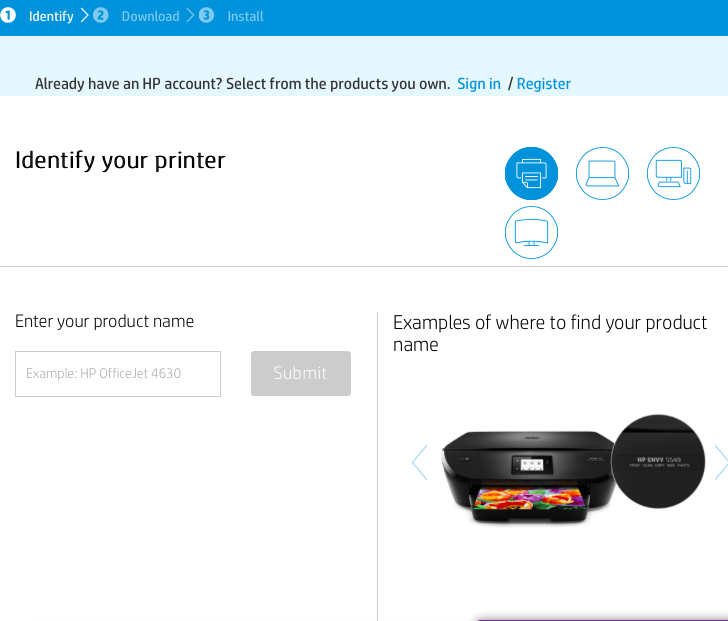In this article, we are going to explain how to download and install the HP Printer drivers. We will describe a simple process to do this. You just have to visit HP website and then follow a few simple steps.
Steps to download and install HP Printer drivers:
- Firstly, just open your browser then go to www.support.hp.com.
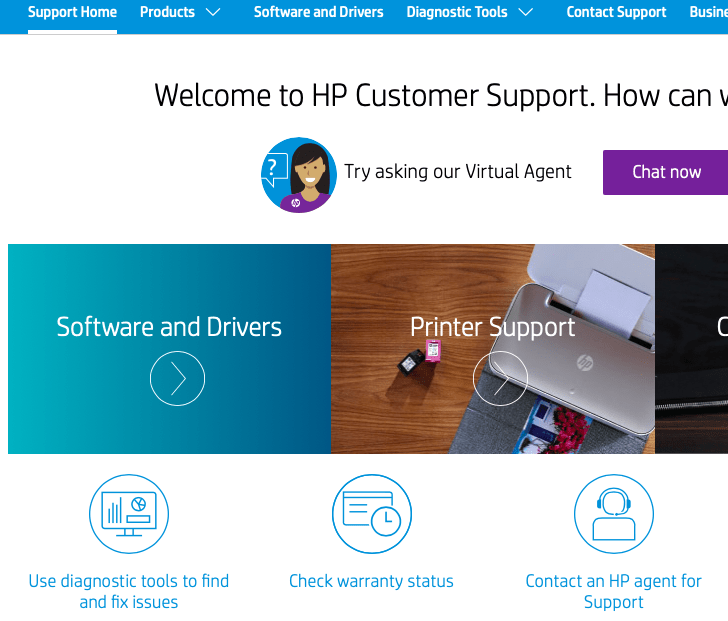
- Now you will see a screen to identify your product, just click on printer here:

- Now enter your printer model and click Submit. (Please enter your model name correctly, Exp: Photosmart c4740 is for reference only, please check your model name and enter it).

- It will detect your operating system automatically and search for your printer drivers. If it doesn’t detect your operating system correctly, please click on choose a different OS, then select your Operating system and Version and click change.
(To know your operating system, please click on start and then right-click on the computer and click properties and see the system type, whether it’s 32 bit or 64 bit).
- Now click on download in the Driver-Product Installation Software section to download the drivers.

- Once the file is downloaded, double-click on the file to install it
- Click Yes to begin the installation.

- Click Next if it prompts during the installation. Follow the on-screen instruction to complete the installation. Click on the finish in the end to complete the installation.
- Please Restart your computer after the installation. You can use your printer now.
Thank you.
Advertisement