Question:
How to clear print queue windows 7 command line, clear print queue in dos, clear print queue command prompt. clear a print queue on a local printer, clean out a print queue, clear print queue on server, clear print queue on host computer. How to clear print queue mac, force clear print queue windows 7, reset print queue. How to kill print queue, cancel print queue jobs, clean out print queue jobs.
How to Clear Print Queue Jobs in Windows 7, 8, 10, Vista, XP?
Advertisement
Here, we’ll guide you how you can clear print queue on Windows 7, 8, 10, Vista, XP. Print Queue does the job for printer. Compter gives command to printer spooler to print the document and print spooler execute it and gives for final print to print queue so that multiple can be handled easily. But someting it stucks in the queue and we need to clear the print queue first and then print the document again which you wanted to print.
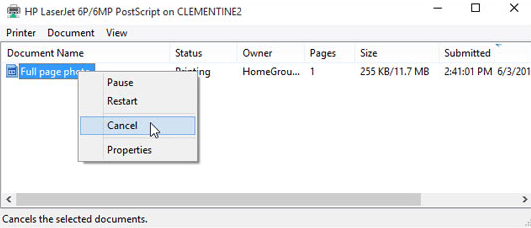
Clean the print queue is really a very easy job. If I have to explain it in two lines, here it is: Stop the print spooler service and then remove all the files from print queue folder.
Below we’ll explain it in detail with step by step guide. Please follow and leave your comments in below comments section, how you like our way to explain or contact us if have any difficulty to explain.
How to clean out Print Queue Windows 7, 8, 10, Vista, xp.
- Stop the print spooler service manually
- Go to the print queue’s folder and remove all the files which is located in the folder: C:WindowsSystem32spoolPRINTERS
- Start the print print spooler service or reboot your computer
How to clean out Print Queue through Command Line.
- Open command prompt (Dos) in administrative mode using Run as administrator on right click.
- Use this command to stop the print spooler service: net stop spooler
- Delete the print queue by using this command: del %systemroot%System32spoolprinters* /Q
- Again, start the print spooler serivce usig the following command: net start spooler
How to cancel Print Queue using printing queue window
- Click on printer icon on system running tray
- Right click on the job printing and then choose “Cancel” option from there. You can use cancel all the prints from there.

