The Brother HL-L2390DW is an entry-level all-in-one designed for home and small office users. Brother has priced this monochrome laser printer by keeping in mind budget-conscious users who have low print volume requirements. Despite its low price, this multi-function machine has many impressive features, but is short of some important features. In this Brother L2390DW printer review, we will study all the features of this all-in-one and analyze its performance so that you can make an informed decision on the usefulness of this device.

Brother L2390DW Design
The Brother L2390DW has a no-frills design as it emphasizes on necessities over appearance. The two-line monochrome LCD on the control panel gives you basic info about the printer functions. To navigate through the menu options, you get one up and one down button on the front panel. Therefore, this device doesn’t have a touch screen control panel or the four-way control buttons.
Advertisement

This machine lacks Auto Document Feeder (ADF) function, therefore, the lid of the scanner is lightweight and easy to operate. The total footprint of this machine is similar to a home inkjet printer, which makes it suitable for confined work-spaces. The company has smartly incorporated multiple features into this printer by making it taller. The built-in output tray doesn’t occupy much space and the 250-sheet input tray is on the chassis bottom.

When you add paper to the input tray you get the notification on the screen to change the paper size. You also have the option to turn-off this notification. The well thought out design of this printer gives you an easy access in case of a paper jam.
Specifications
The specifications of this device is probably its most impressive aspect. The lack of fancy appearance is compensated by rich features. This laser printer offers a maximum resolution of 2400 x 600 dpi, which is very good in this price range. The top print speed of this printing device is up to 32 ppm. This printer supports documents up to 8.5 x 14 inch in size.

The 8.5 x 11.7 inch flatbed scanner on this all-in-one offers an optical resolution of 1200 x 1200 dpi, which ensures that you get sharp and detailed scans. The scanning function on this machine supports scan to file, to email, to image, to Microsoft SharePoint and to OCR. This device also supports cloud scanning to Google Drive, OneNote, Evernote, Dropbox, etc.
Although this printer has been designed to deliver a maximum monthly duty cycle of up to 15,000 pages, but to get optimal performance Brother recommends printing a maximum of 2,000 pages per month.
Print, Scan, Copy Speed
In actual usage a simple 5-page text document was printed by this printer at the speed of 16.6 ppm. A document which was a mix of text and graphics was printed at speeds of 14.3 ppm. When printing a 12-page text document we got a print speed of nearly 33 ppm, which was higher than the company rating. Also, the output speed will alter as the print mode is changed.
The Brother L2390DW supports duplex printing which can help you save print time and cost. When we printed a two-sided sheet it delivered a speed of 7.8 ppm. Therefore, it’s better to print two-sided documents with this printer if you want to save print time.
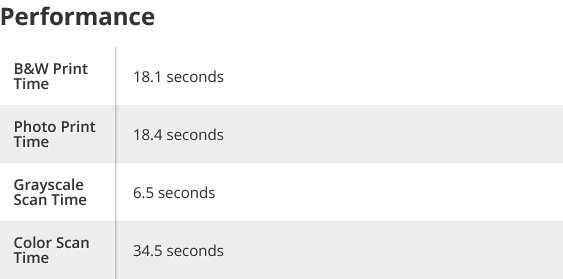
When copying documents with this machine we got a single copy on an average speed of 9.1 seconds per page. A full page color scan at 600 dpi to JPEG format was completed in 34.5 seconds. Scanning a B/W page at 300 dpi into PDF format took nearly 6.6 seconds.
Print & Scan Quality
The print, scan and copy performance of this printer was good. The text document prints were pleasing to the eye as the letters were dark with well-defined edges. As the print was sharp it was easy to read documents in medium light. Graphics are dark, but easily recognizable. This is a monochrome printer and not the best choice to print photos and other colorful images, but if you decide to print such pages, then you will get decent and good-looking output. The printer is not good in printing shadow areas in an image. Also, images with a lot of details appear flat as mid-tone color transitions are lost while printing.
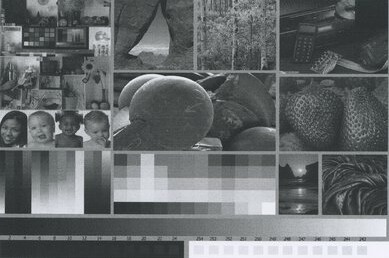
The final scan output was impressive especially when color documents were scanned in high DPI settings. Almost all the details of an image were captured by the scanner. Even the B/W scan which was done in PDF file was very close to the original document and looked sharp. In short, the scanned documents and images looked attractive as it captured fine details with accurate colors.
Brother L2390DW Setup & Connectivity
Usually when we think about setting up an all-in-one device, we think about a bulky machine which is hard to get out of its box, is big to carry and difficult to setup. This is absolutely not the case with Brother L2390DW. You can plug-in, power-up, load paper and start printing with this device in just a few minutes. The quick setup guide you get with this printer helps you in saving your time and effort. Drivers are provided in the installation DVD bundled with the printer, or else, you can download them directly from the Brother website support URL.
What makes setting-up this printer easier is its support for the wireless connectivity. This machine supports both Wi-Fi and Wi-Fi Direct connectivity feature. Therefore, you can use the WPS button on your router to establish connection with this printer and operate this printer wirelessly over a network. Additionally, this Brother printer supports several third-party connectivity options, such as Apple AirPrint, Google Cloud Print, etc. The iPrint&Scan mobile app offered by Brother with this machine works with Android.

However, this machine doesn’t support Bluetooth connectivity and doesn’t come with an Ethernet port. Also, you can’t connect USB thumb drives or any other memory devices with this printer.
This multi-function machine supports various security options. You can monitor and configure the printer over secure Web server protocols. The protocols supported by this device are HTTPS and SSL protocols.
Average Running Costs
Most low-end laser printers have high operational costs. Therefore, it seems that Brother has taken special care to keep their operational costs around the average mark. This printer is shipped with a Black toner cartridge which can print up to 1200 pages. Once this cartridge is consumed, you get the option to purchase a high yield toner cartridge which can print nearly 3000 pages. We calculated the print cost per page based on the high yield toner cartridge and the cost per page came at almost 3.5 cents per page.

Therefore, if you are small business owner and want to save on the operational costs of this printer, then it’s better to purchase high yield toner cartridge. Also, you can use the duplex printing feature of this printer to save on printing expenses and time. If printing costs are very important for you, then it would be better to go for a higher-end laser printers.
Shortcomings
The most prominent shortcoming of this all-in-one device is that it lacks ADF feature. There are some AIOs in this price range which offer ADF feature and even auto-duplexing ADF feature. When Brother recommends this machine for small businesses, then they should have provided ADF feature as it does help in improving the productivity of a machine.

Also, the lack of memory drive support is a big minus as home users would like to take prints directly from their memory cards. There is no Ethernet support offered by this machine, which can be a drawback as many small businesses still run on Ethernet networks.

The start-up time for this printer is nearly 27 seconds, which is on the higher side considering this is a monochrome laser printer. The lack of a proper display screen on the control panel further reduces the user experience of this device. Most of the functions of this machine can be controlled from its display panel, but the controls are inadequate.
My Verdict on Brother L2390DW
According to this Brother HL-L2390DW review this machine is a good choice for users who are searching for an inexpensive yet fast monochrome all-in-one laser printer. The print quality delivered by this printer is on the high end of the quality scale and its bundled with many productivity enhancing features like duplex printing and wireless connectivity. Although the display screen of this machine is of inferior visibility and it lacks the much needed ADF feature, but overall this laser printer has many impressive features which makes it a great choice for buyers searching for a value for money entry-level all-in-one to print text documents and simple graphics.

