Since many years, sublimation printers were used by big businesses, but nowadays many small businesses and even some home users are buying sublimation printers. Therefore, when selecting a sublimation printer, you should perform a thorough and fair analysis as your decision could greatly impact the future of your business. In this review guide, we will tell you important factors to consider before buying a sublimation printer and also provide a list of the top 5 best sublimation printers, which we recommend after fair testing.

Advertisement
Things to Consider While Selecting a Sublimation Printer Printer
There are certain important factors that you must consider carefully before you decide which sublimation printer is the right one for you. Knowing these factors will also allow you to make the most of your printer because each user will have their own requirements.
- Print Size: Most users who want to buy sublimation printer want to use it for commercial purposes, which means they may need to print high-quality images in a variety of sizes. Therefore, before choosing the right printer you must know the maximum print size you want from your printer.
- Print Quality: The primary objective of using a sublimation printer is to ensure that you get prints that are durable and will last for many years. Also, the print quality should be eye-catching and vivid. There are many high-quality printers to choose from, but the ink used for printing needs to be considered as well.
- Print Speed: If you want to buy sublimation printer for home use, then print speed may not be that important. However, for the commercial users, this may be one of the most important factors as it will decide the overall productivity and profitability of their business.
- Print Cost: When it comes to cost, there are a lot of things you need to consider. The most obvious is the ink costs. However, since you will be printing for a variety of mediums, like cloths, paper, etc. It is important that the printer must support a wide variety of print mediums. This will help you in choosing a low-cost print medium without compromising on quality.
- Printer Memory: A larger memory of a printer will allow you to print larger images. Some sublimation printers have in-built memory. However, some sublimation printers also support an external memory card, which can be a highly useful feature, especially if you want to print large-sized images.
Apart from the factors shared above, the purchase price of the printer and its maintenance policy are also important to consider. However, the most important factors have been discussed above. Now, which factor is more important for you depends on your requirements.
5 Best Sublimation Printers
We have reviewed the top 5 best sublimation printers below. These printers have been selected after fairly testing them across all the factors which we discussed in the above section. Each of these printers have their pros and cons, thus, you will have to decide which one is the best sublimation printer for your needs.
1) Epson EcoTank ET-15000
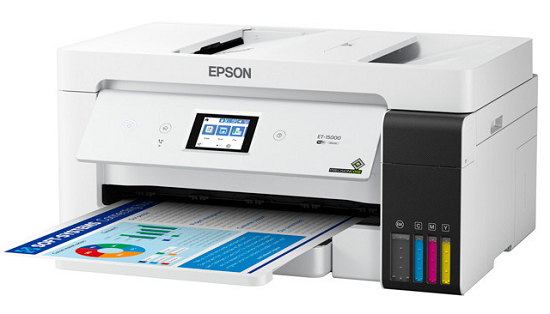
If you are looking for a durable, versatile and cost-effective sublimation printer, then the Epson EcoTank ET-15000 is for you. The Epson PrecisionCore Technology allows this printer to deliver powerful performance and color accuracy of up to 40 million precise dots per second. Since, this printer uses ink tanks, instead of cartridges, you can save your printing costs by up to 90 percent. Operating this printer is easy by using its 2.7-inch touchscreen, additionally, you get the option to voice-activate this printer.
This sublimation printer supports USB, Wi-Fi and Ethernet connectivity and works with Alexa, Google Assistance and Siri as well. The paper handling capabilities of this printer are truly versatile, as it can print sheets of up to 13 x 19 inches. This printer can print borderless pages for up to 11 x 17 inches (A3) sheets. The Epson All-in-One Printer has the Auto Document Feeder (ADF) feature.
| Pros | Cons |
|
|
Final Verdict
If you are starting in sublimation printing, then the Epson EcoTank ET-15000 all-in-one printer is for you. This printer has many advanced features and gives you the option to work as a normal inkjet as well as a sublimation printer. Although you get pigment ink bottles with this printer, but you can easily use sublimation ink as and when you want to.
2) Epson SureColor F170

The Epson SureColor F170 printer is a dedicated dye-sublimation printer and has a compact design which makes it a great choice for small print shops. This printer uses the Epson PrecisionCore Technology to deliver high quality prints at a decent speed. The maximum print resolution offered by this printer is up to 1200 x 600 dpi. The Precision Droplet Control feature of this printer allows you to save a lot of ink without compromising on the print quality.
The ink tank technology of this printer allows you to fill dye-sublimation inks from the high-capacity ink bottles in to its ink tanks so that you don’t have to replace inks very often. This printer supports USB, Ethernet and Wi-Fi connectivity. You can use this printer to print phone cases, mugs, mousepads, cotton t-shirts, etc. The input tray capacity of this printer is up to 150 sheets and it supports up to A4 sized sheets.
| Pros | Cons |
|
|
Final Verdict
If you want to start a small business of sublimation printer, then the Epson SureColor F170 sublimation printer is for you. This printer is easy to setup and use, also this printer can be used for printing on various types of surfaces. The compact design and ink tank technology of this Epson printer makes it a truly business-friendly sublimation printer.
3) Sawgrass Virtuoso SG500

Sawgrass is a brand of printers which specializes in dye-sublimation printing. The Sawgrass Virtuoso SG500 is an entry-level printer from this brand, which is simple to operate and easily affordable. This printer delivers high-resolution printing of up to 1200 dpi by using the Sawgrass developed Sublijet-UHD inks. These inks have been specially developed by Sawgrass to work with wide variety of materials, like polymer-coated media, polyester fabrics, etc. Also, you get great print quality by using smallest amount of ink.
This printer supports USB, Wi-Fi and Ethernet connectivity. The LCD screen on the printer control panel is not touchscreen, but the push-buttons offer easy and quick navigation to almost all the features of this printer. This Sawgrass sublimation printer gives you access to a variety of software which allows you to design high-quality images. You also get access to free stock design library.
| Pros | Cons |
|
|
Final Verdict
Sawgrass is a highly reputed name in sublimation printers and the Sawgrass Virtuoso SG500 delivers top quality prints with high accuracy. If you already own a Sawgrass tray, then you can print up to 51-inches on media with this printer. In the printer package box, you get everything you need to start dye-sublimation printing, including Sublijet-UHD ink, Sublisure paper and free product design software.
4) Epson SureColor F570

The Epson SureColor F570 is a dedicated dye-sublimation printer, which can complete both small and big projects with equal ease. This Epson printer is a fast, powerful and reliable wide-format printer, which can handle paper sizes from letter/A4 to 24-inch-wide rolls. This printer has a built-in rotary cutter and has a 50-sheets auto-feed input tray. Despite being a wide-format printer, it has a compact design.
The PrecisionCore Printhead Technology, Nozzle Verification Technology and Precision Droplet Control Technology, helps this printer in delivering high-quality and color accurate prints at impressive speeds without any ink wastage. This printer can print on all types of media, including t-shirts, paper, etc. This sublimation printer supports USB, Wi-Fi and Ethernet connectivity. The 4.3-inch LCD touchscreen on the control panel simplifies the printing with this printer.
| Pros | Cons |
|
|
Final Verdict
This Epson dye-sublimation printer is best for users who are already in printing business. The Epson SureColor F570 is probably the best printer for t-shirts and is capable of completing bulk orders in less time. The purchase price of this printer is high, but it can print on up to 24-inches of media and delivers great print quality. Also, you get plenty of free software and sublimation print paper with this Epson printer.
5) HP Stitch S500

The HP Stitch S500 is suitable for businesses which are involved in medium to large scale print production. This HP printer has been designed exclusively for sublimation printing and doesn’t utilize any type of conversion process as inkjet printers. The best thing about this sublimation printer is that you can use it to print over both transfer paper and directly on the fabric of your choice. This sublimation printer can print up to a width of 64-inches.
This HP printer delivers an impressive print speed of up to 110 square meter per hour. Also, you can run this printer overnight without any monitoring. The ink on this printer can last for a long time and you can attach large rolls of paper or fabric without any problems. The thermal print-heads of this printer are easy to replace, which makes the maintenance task simple. There are small fans in this printer which blow to dry the ink of the print job before it rolls out of the printer. The touchscreen panel on this printer makes it easy to navigate through its multiple features.
| Pros | Cons |
|
|
Final Verdict
The HP Stitch S500 sublimation printer is for business units which require a heavy-duty sublimation printer, which has the capability to print directly on transfer paper and fabric. Although the purchase price of this printer is high, but this robust, efficient printer justifies this price with its performance.
In this review guide, we have mentioned top 5 best sublimation printers after fair testing. We have taken special care to mention printers which cater to all types of dye-sub users, from new starters to experienced ones and from small businesses to large scale business units. Hopefully, this guide will help you in deciding the sublimation printer, which is best suited for your printing requirements.

