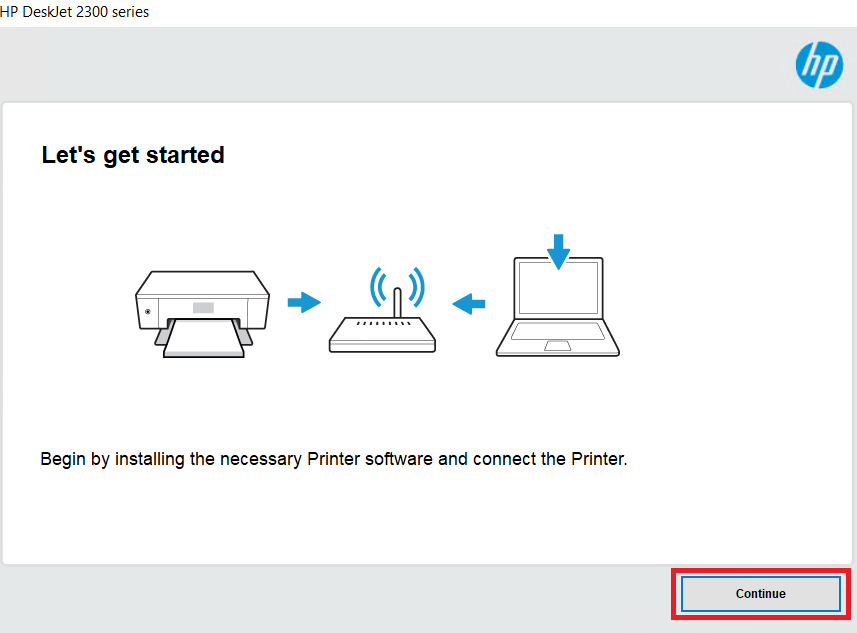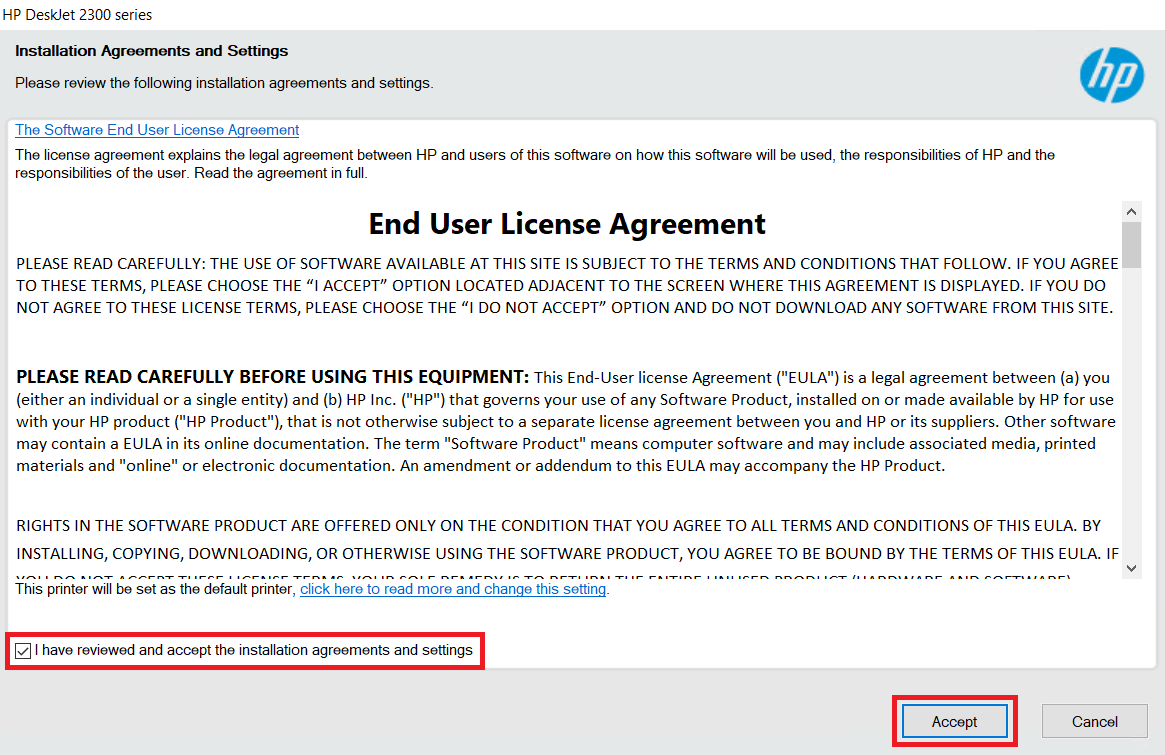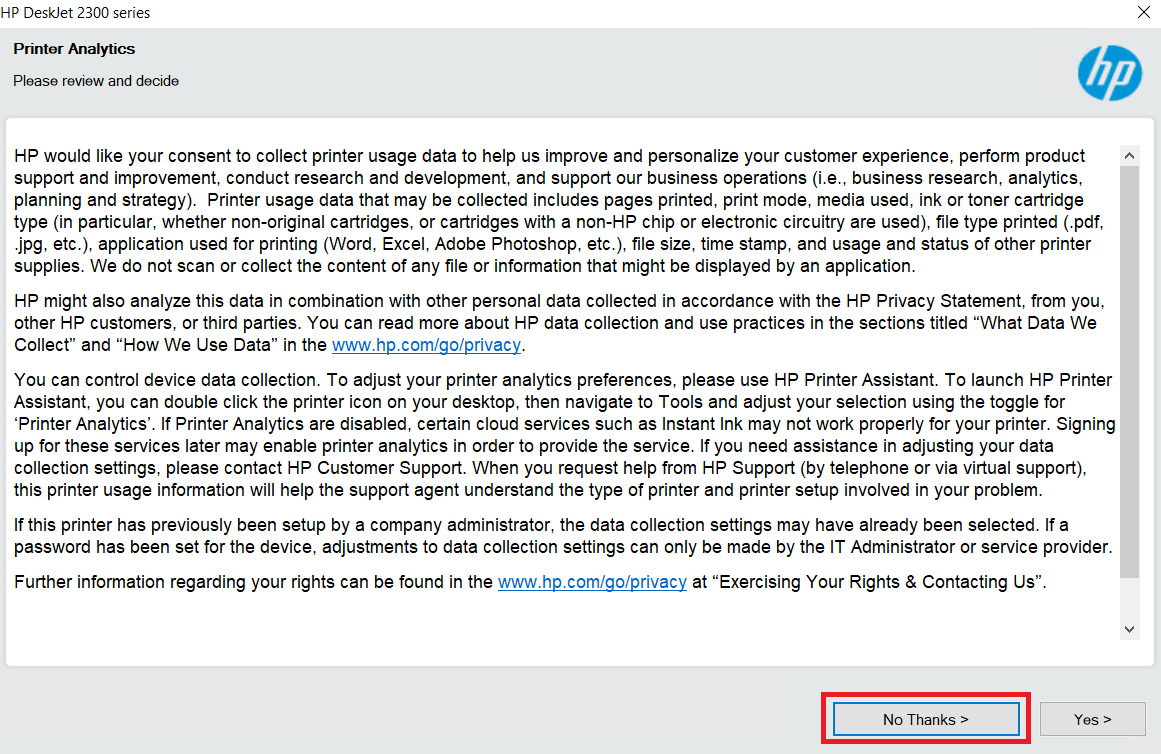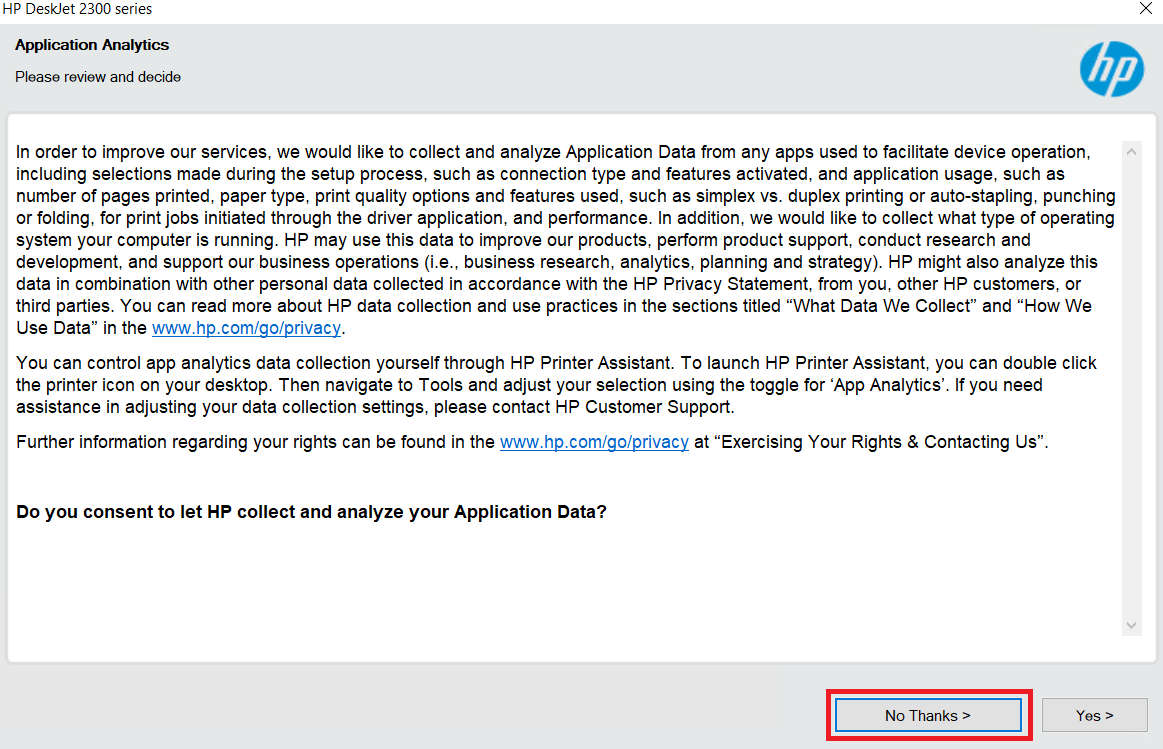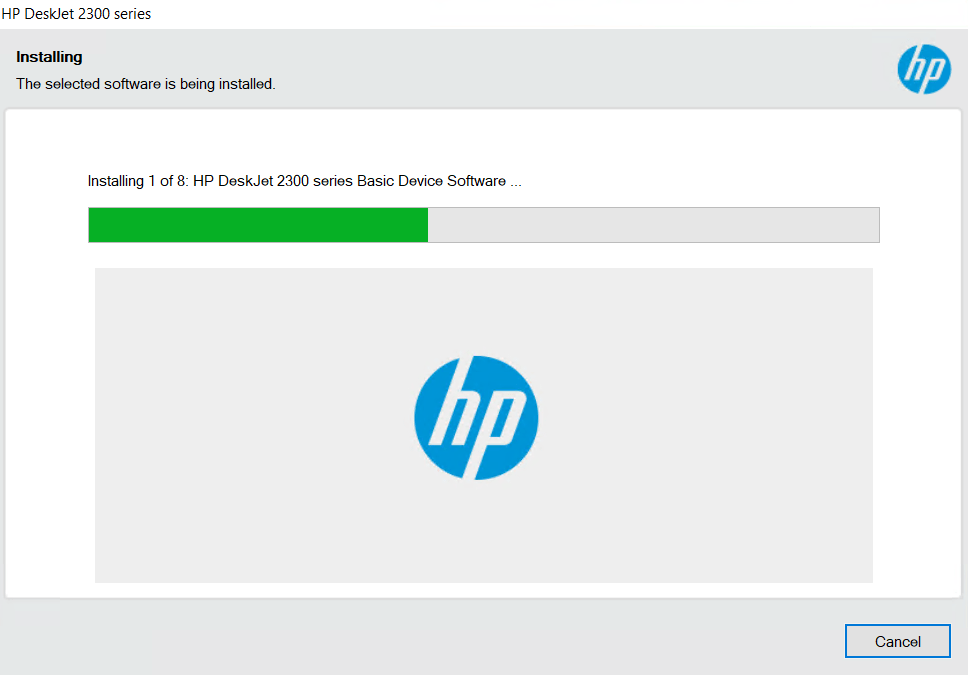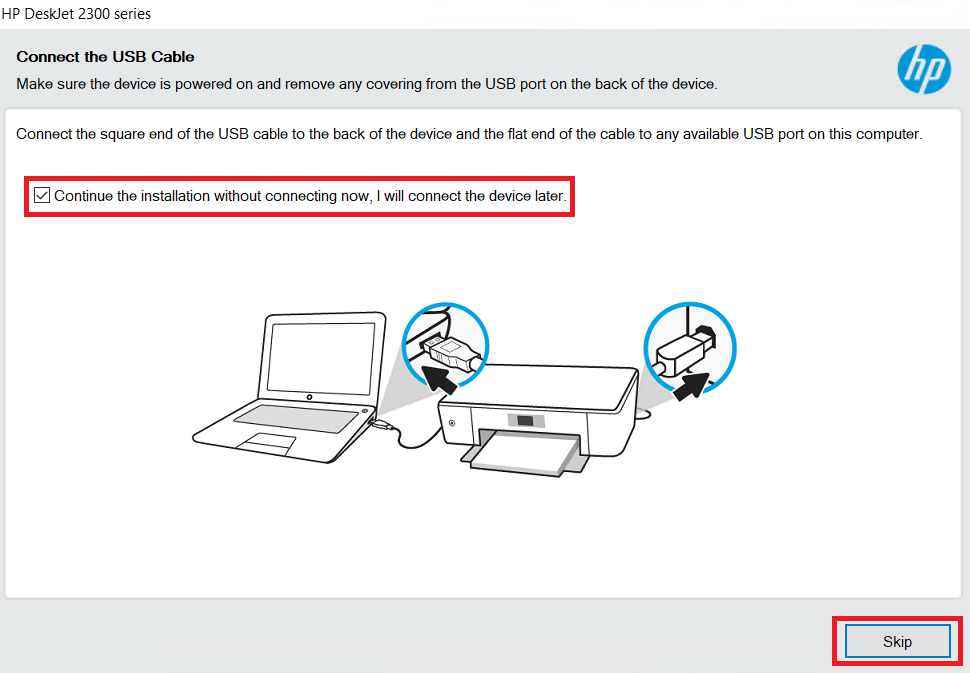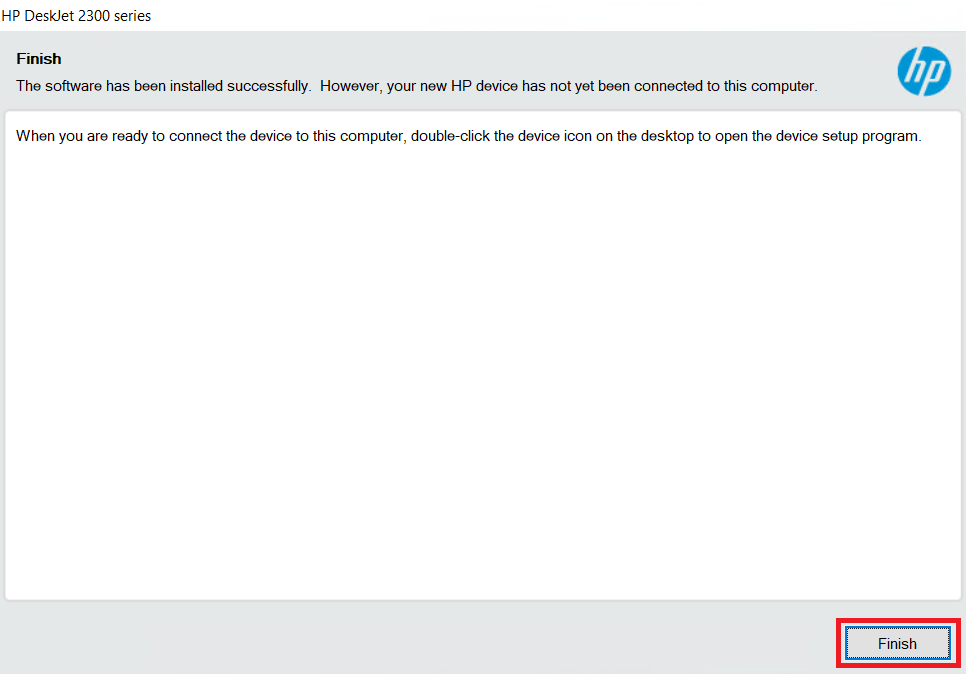HP releases, at regular intervals, latest version drivers for its printer models, so that users can maintain the efficient performance of their printer. Therefore, whether you are installing your HP DeskJet 2374 all-in-one printer for the first time, or you want to update its existing printer driver, the best drivers are the latest version drivers of this printer. In this guide, you will find download links of the latest driver setup file released for this printer model.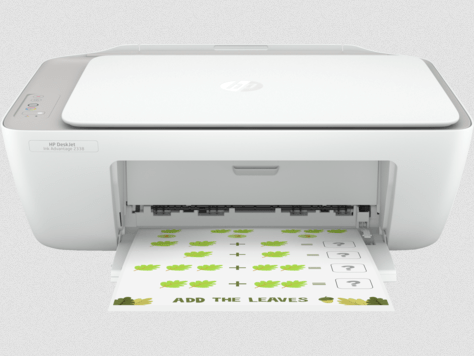
HP DeskJet 2374 Driver for Windows
Supported OS: Windows 7, 8, 8.1, 10, 11 (32bit / 64bit)
Advertisement
| Driver File | Size | Download |
| Full Feature Driver for Windows 7/8/8.1/10/11/Server 2000 to 2022/Vista/XP (32bit/64bit) Driver Type: Full Feature Driver File Name: Full_Webpack-51.3.4843-DJ2300_Full_Webpack.exe Version: v51.3.4843 Language: English Driver Pack Included: Printer & scanner driver |
101.2 MB | Download |
| HP Easy Start Driver for Windows 7/8.x/10/11 (32bit/64bit) File Name: HPEasyStart_16_7_5.exe Version: v16.7.5 Language: English Driver Pack Included: Printer & scanner driver |
16.5 MB | Download |
| Firmware Updater for Windows File Name: DJ2300_2438A.exe Version: v2438A Language: English Driver Pack Included: Firmware |
5.2 MB | Download |
Driver for Mac
Supported OS: Mac OS 10.x, 11.x, 12.x, 13.x, 14.x, 15.x
| Driver File | Size | Download |
| Full Feature Driver for Mac OS 10.x, 11.x, 12.x, 13.x, 14.x, 15.x File Name: HP_Easy_Start.app.zip Version: v2.15.0.240923 Language: English Driver Pack Included: Printer & scanner driver |
10.8 MB | Download |
| Firmware Updater for Mac OS File Name: DJ2300_2438A.dmg Version: v2438A Language: English Driver Pack Included: Firmware |
10.4 MB | Download |
Driver for Linux/Ubuntu
Supported OS: Linux/Ubuntu
| Driver File | Size | Download |
| Full Feature Driver for Linux and Ubuntu File Name: hplip.run Version: v23.8 Language: English Driver Pack Included: Printer & scanner driver |
25.9 MB | Download |
OR
Download the HP DeskJet 2374 driver from HP website.
How to Install HP DeskJet 2374 Printer Driver
In this section, I have shared the detailed installation guide of the full feature driver and basic driver (inf driver). Follow the instructions of your preferred installation guide to install your HP DeskJet Ink Advantage 2374 printer driver without any problems.
1) Install HP DeskJet 2374 Printer Using Full Feature Driver
You can install your full feature HP DeskJet Ink Advantage 2374 printer driver by following the installation process given below:
- Run the driver setup file, and click on the ‘Continue’ button.

- Select ‘I have reviewed and accept the installation agreements and settings’ option, then click on ‘Accept’.

- Click on ‘No Thanks’ to deny sharing your printer usage data.

- Click on ‘No Thanks’ to deny sharing your application usage data.

- Wait for the installation of the driver and software to complete.

- Select ‘Continue the installation without connecting now’ option, then click on ‘Skip’.

- Click on ‘Finish’ to close the setup program.

That’s it, installation of the HP DeskJet Ink Advantage 2374 driver package has finished.
2) Install HP DeskJet 2374 Printer Using Basic Driver
In the installation guide shared below you will find the installation process for the HP DeskJet Ink Advantage 2374 basic driver. Read the article: How to install a printer driver manually using basic driver (.INF driver).
Periodically updating your HP DeskJet Ink Advantage 2374 printer driver with its latest version is a good habit. You can follow the above-mentioned instructions whenever you want to install or update your printer drivers.