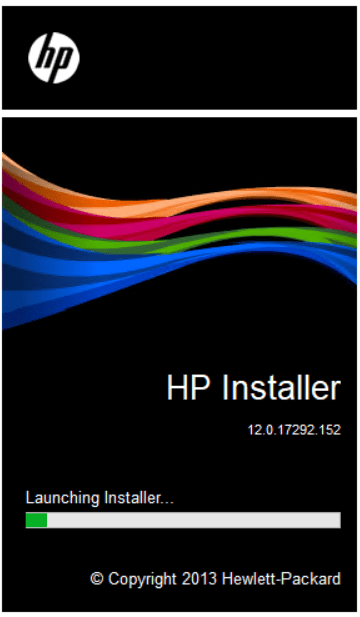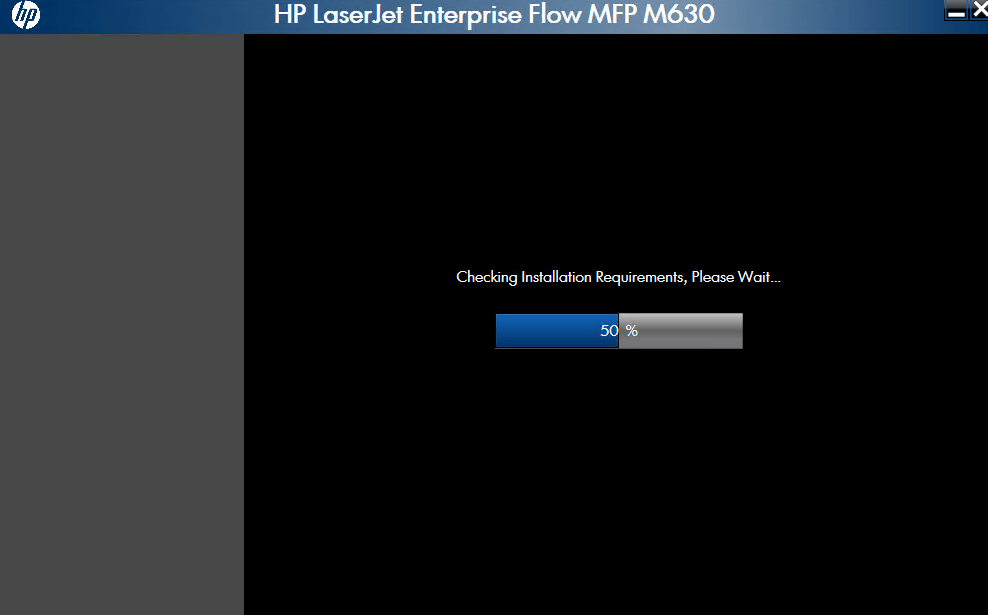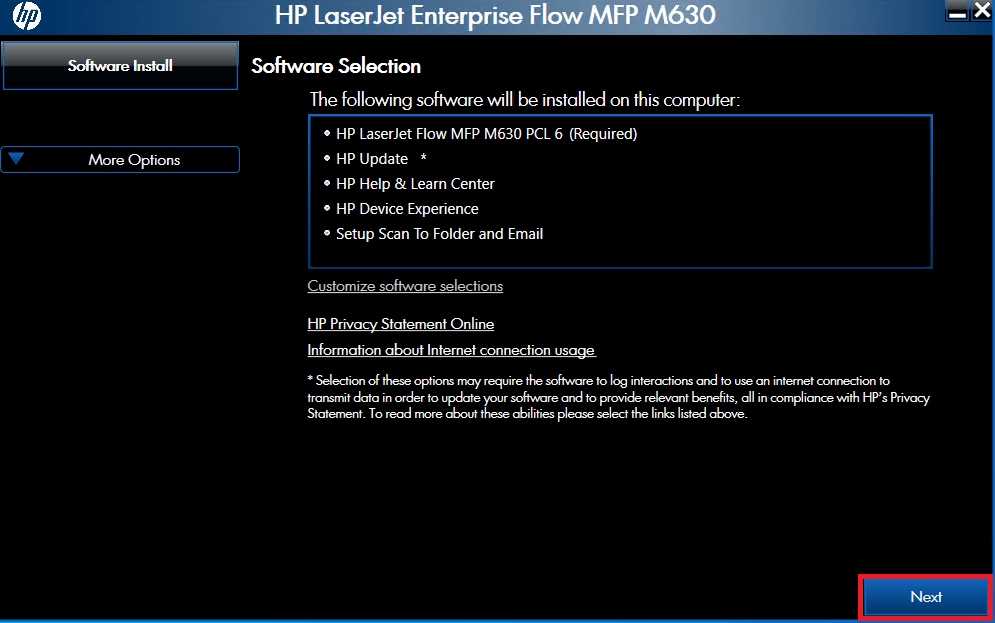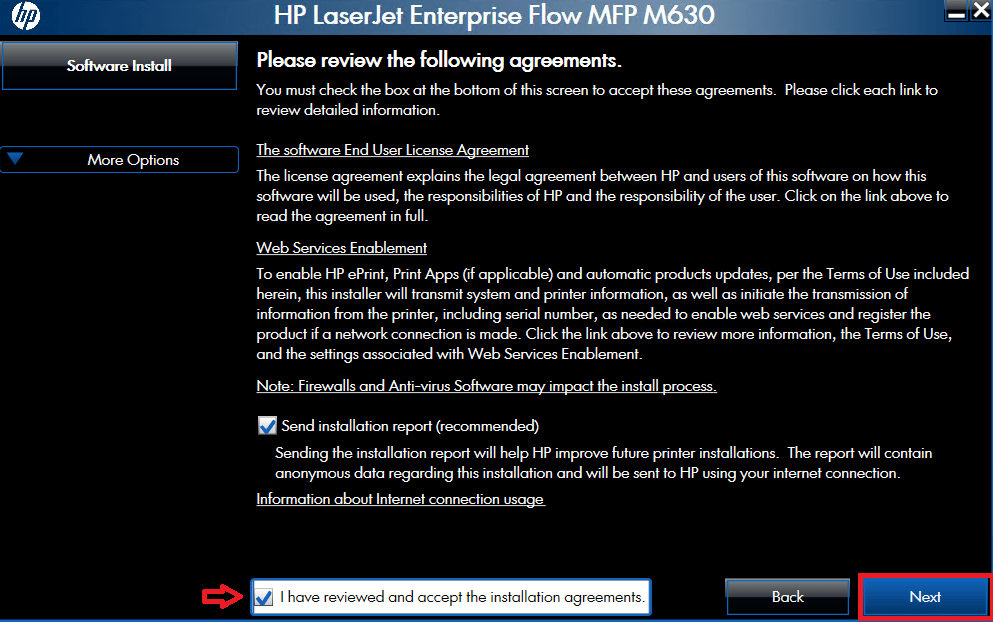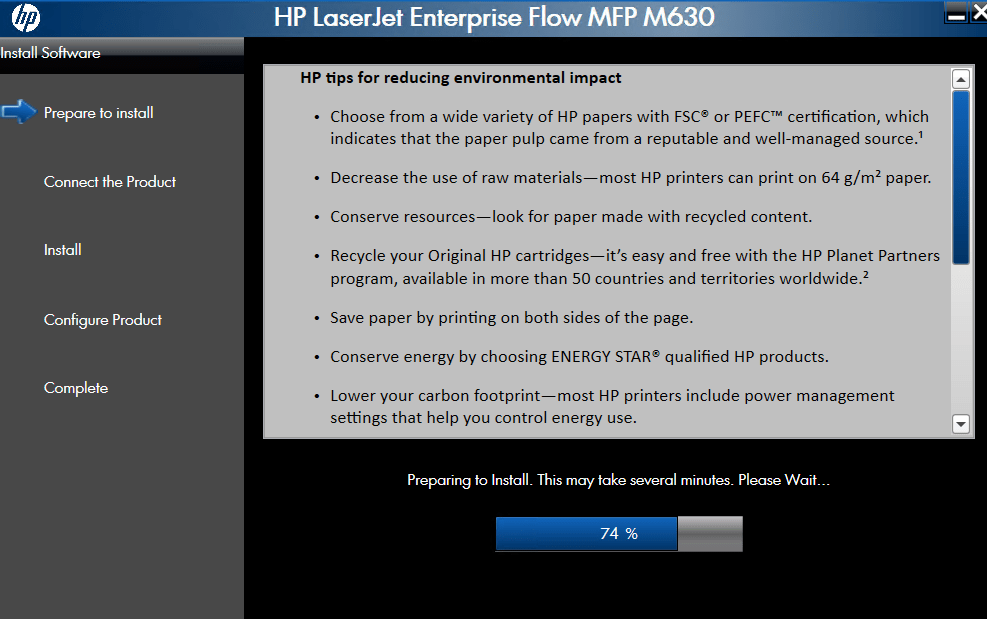When installing your HP LaserJet M630h / M630hm printer, the best drivers are the ones that have been most recently released for these printer models. If you are having trouble in finding those drivers, then your search ends here. In this guide, you will find download links of the latest version drivers of these printer models, along with their installation steps.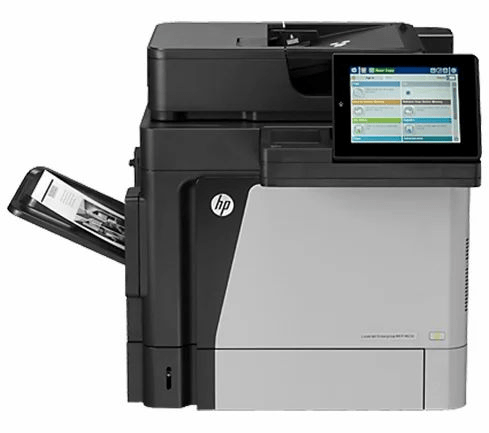
HP LaserJet M630h / M630hm Driver for Windows
Supported OS: Windows XP, Vista, 7, 8, 8.1, 10, 11, Server 2003 to 2022 (32bit/64bit)
Advertisement
| Driver File | Size | Download |
| Full Feature Driver for Windows XP/Vista/7/8/8.1/10/11/Server 2003/2008 (32bit/64bit) Driver Type: Full Feature Driver File Name: LJ_Ent-Flow_M630h-M630z_Full_Solution_17293.exe Version: v12.0.17293.152 Language: English Driver Pack Included: Printer & scanner driver |
135.6 MB | Download |
| Basic Driver for Windows XP/Vista/7/8/8.1/10/11/Server 2003/2008/2012 (32bit/64bit) Driver Type: Basic Driver File Name: LJ_Ent-Flow_M630z_Driver_Only_15314_1.exe Version: v61.165.01.17858 Language: English Driver Pack Included: Printer & scanner driver |
21.0 MB | Download |
| Universal Driver for Windows 7/8/8.1/10/Server 2008 to 2022 (32bit) Driver Type: Basic Driver File Name: upd-pcl6-x32-7.3.0.25919.zip Version: v7.3.0.25919 Language: English Driver Pack Included: Printer driver |
18.5 MB | Download |
| Universal Driver for Windows 7/8/8.1/10/11/Server 2008 to 2022 (64bit) Driver Type: Basic Driver File Name: upd-pcl6-x64-7.3.0.25919.zip Version: v7.3.0.25919 Language: English Driver Pack Included: Printer driver |
21.0 MB | Download |
| Firmware Updater for Window File Name: ljM630_fs4.12.0.2_fw_2411265_067628.zip Version: v2411265_067628 Language: English Driver Pack Included: Firmware |
153.6 MB | Download |
Driver for Mac
Supported OS: Mac OS 10.x, 11.x, 12.x, 13.x, 14.x, 15.x
| Driver File | Size | Download |
| Full Feature Driver for Mac OS 10.7, 10.8, 10.9, 10.10, 10.11 File Name: HP-LaserJet-Enterprise-Flow-MFP-M630_v12.38.0.dmg Version: v12.38.0 Language: English Driver Pack Included: Printer & scanner driver |
74.7 MB | Download |
| Full Feature Driver for Mac OS 10.9 to 10.15, 11.x, 12.x, 13.x, 14.x, 15.x File Name: HP_Easy_Start.app.zip Version: v2.15.0.240923 Language: English Driver Pack Included: Printer & scanner driver |
10.8 MB | Download |
| Firmware Updater for Mac OS File Name: ljM630_fs4.12.0.2_fw_2411265_067628.zip Version: v2411265_067628 Language: English Driver Pack Included: Firmware |
153.6 MB | Download |
Driver for Linux/Ubuntu
Supported OS: Linux/Ubuntu
| Driver File | Size | Download |
| Full Feature Driver for Linux and Ubuntu File Name: hplip.run=latest-version Version: v23.8 Language: English Driver Pack Included: Printer & scanner driver |
25.9 MB | Download |
OR
Download the HP LaserJet M630h / M630hm driver from HP website.
How to Install HP LaserJet M630h / M630hm Driver
Now that you have downloaded your HP LaserJet Enterprise M630h / M630hm printer driver, it’s time to install it on your computer. Therefore, I have provided below the detailed installation guide for the full feature driver and basic driver (inf driver), which you must read before starting the driver installation process.
1) Install HP M630h / M630hm Using Its Full Feature Driver
In the steps given below, you will learn the proper way to install the full featured HP LaserJet Enterprise M630h / M630hm driver on a Windows computer. You can use these installation steps for all versions of the Windows operating system.
- Run the full feature driver file and wait for the HP installer program to load.

- Wait for the installer program to check for the installation requirements.

- Select your preferred software, then click ‘Next’.

- Select ‘I have reviewed and accept the installation agreements’, then click ‘Next’.

- Start your printer, then connect it with your computer by using a USB cable. Wait for the installer program to detect your printer, then follow the instructions as they appear on the screen to complete the driver installation process.

That’s it, you have installed your HP LaserJet Enterprise M630h / M630hm driver package.
2) Install HP LaserJet M630 Using Its Basic Driver
Installation process of the HP LaserJet Enterprise M630h / M630hm basic driver has been clearly described in the article: How to install a printer driver manually using basic driver (.INF driver).
If you properly follow the download and installation instructions of the HP LaserJet M630h / M630hm printer drivers described above, then you will have no problem in completing these tasks.