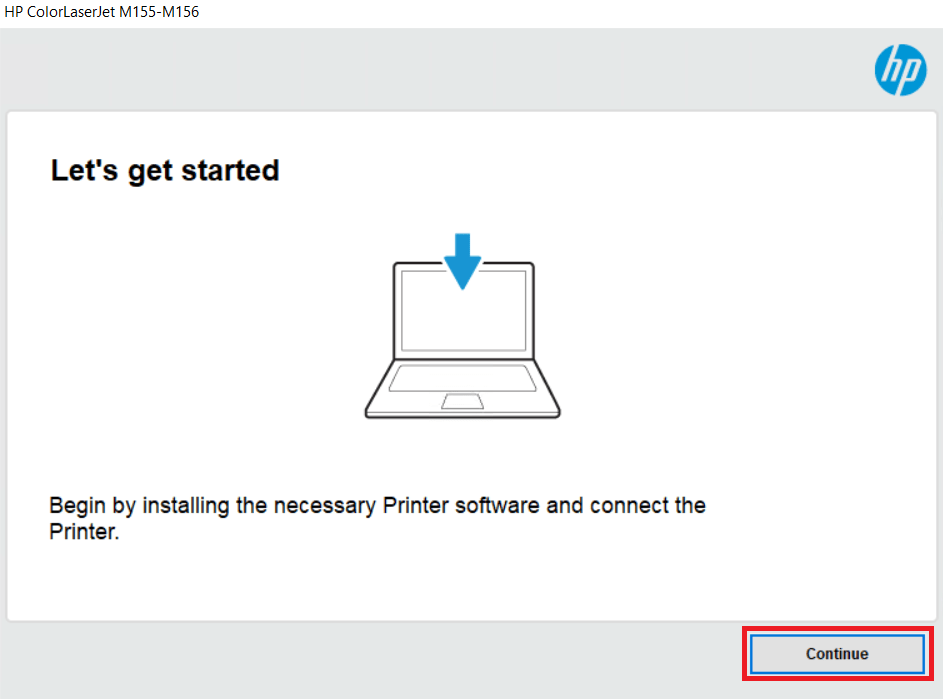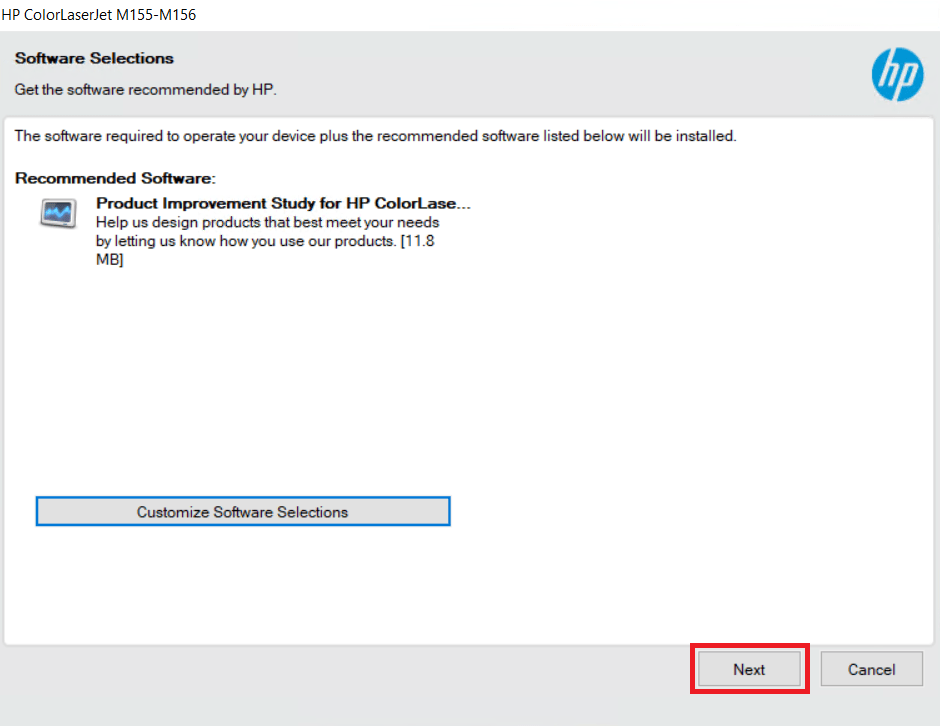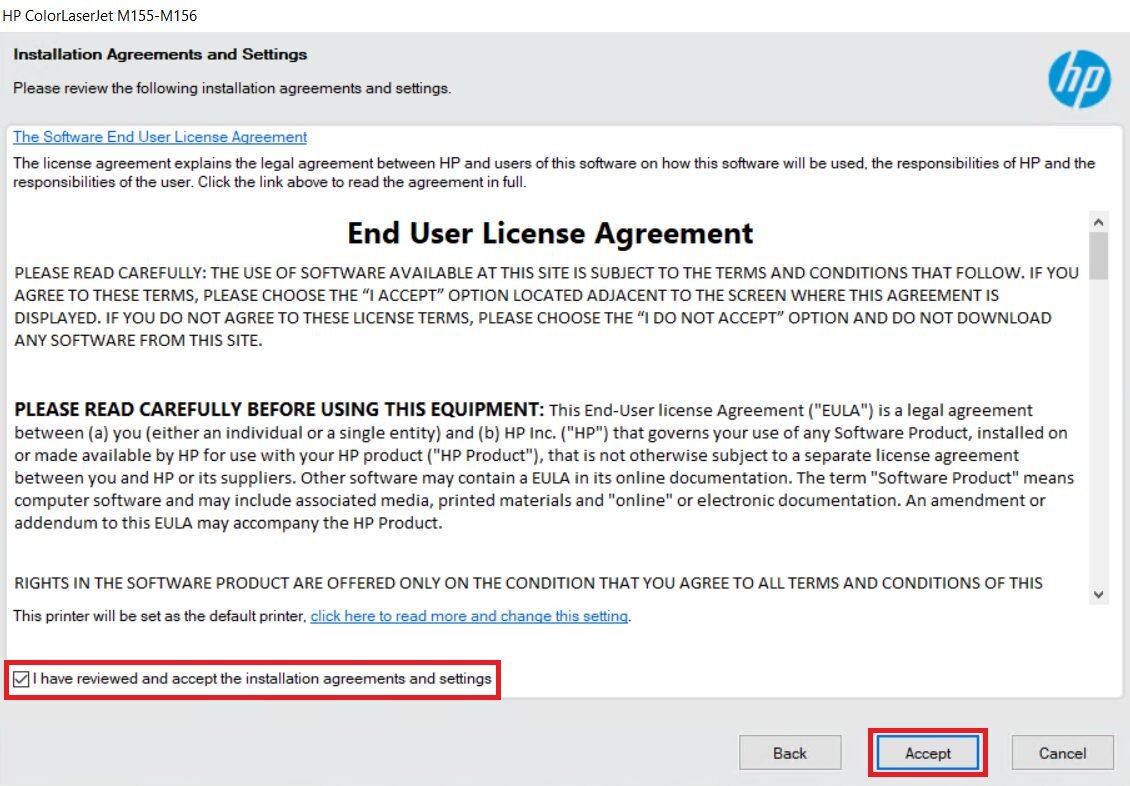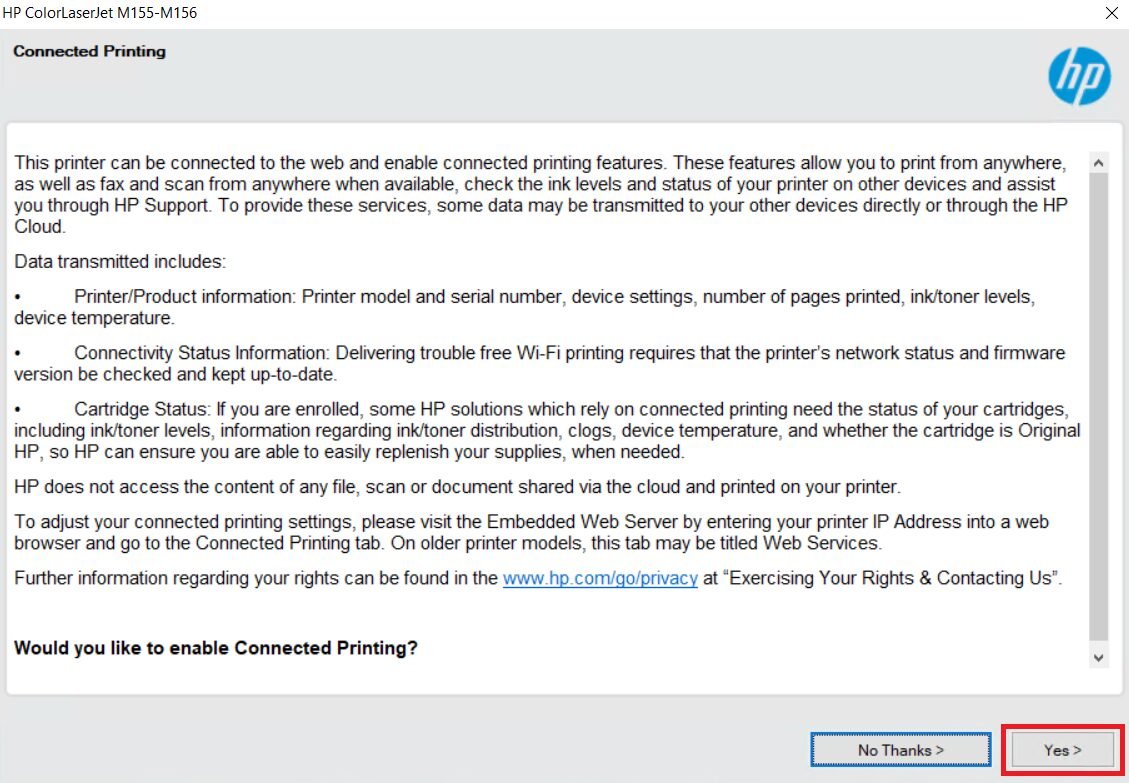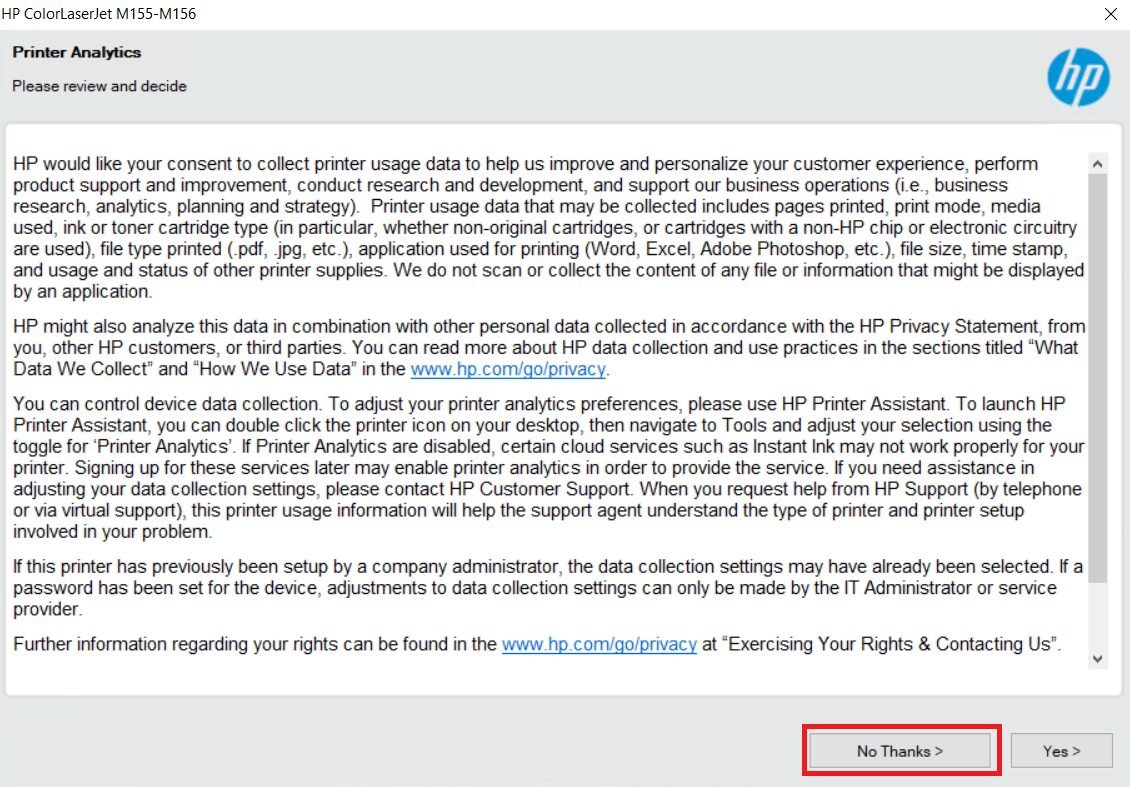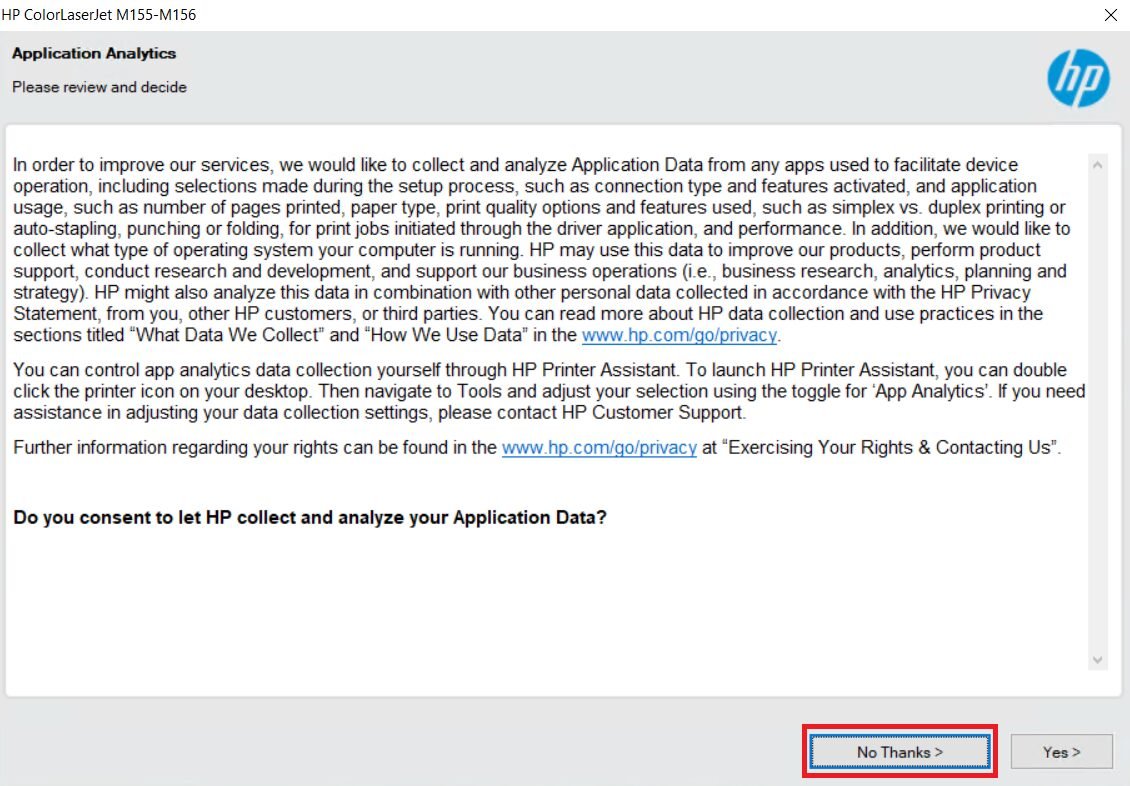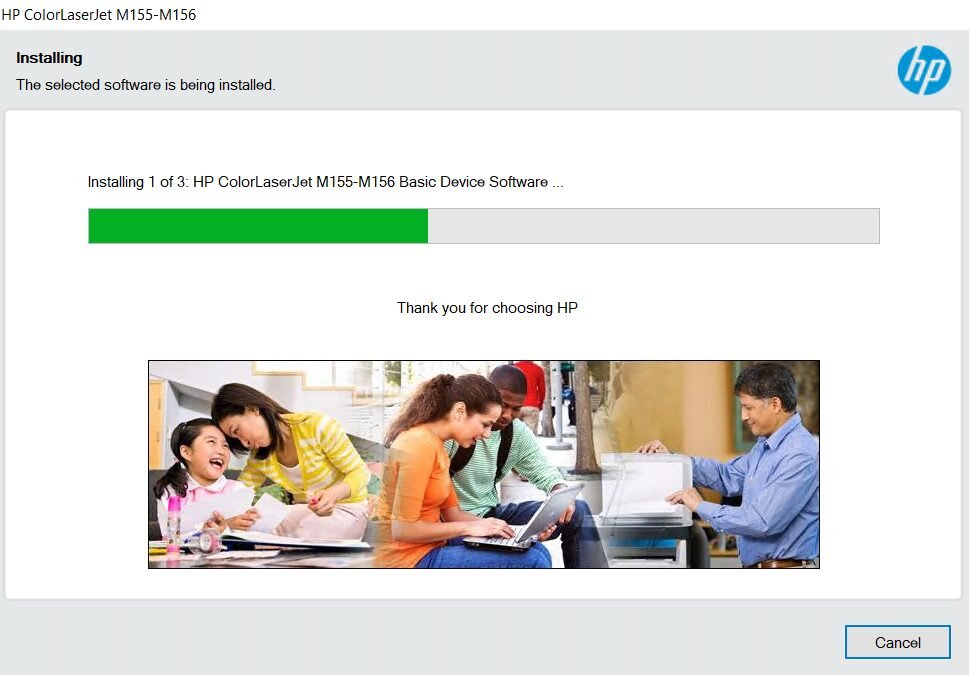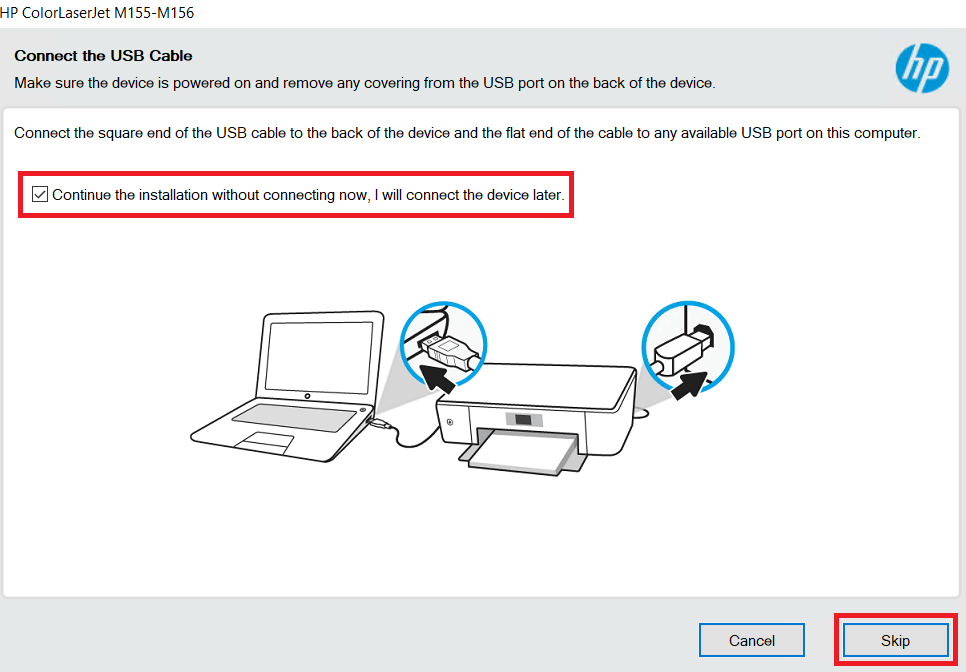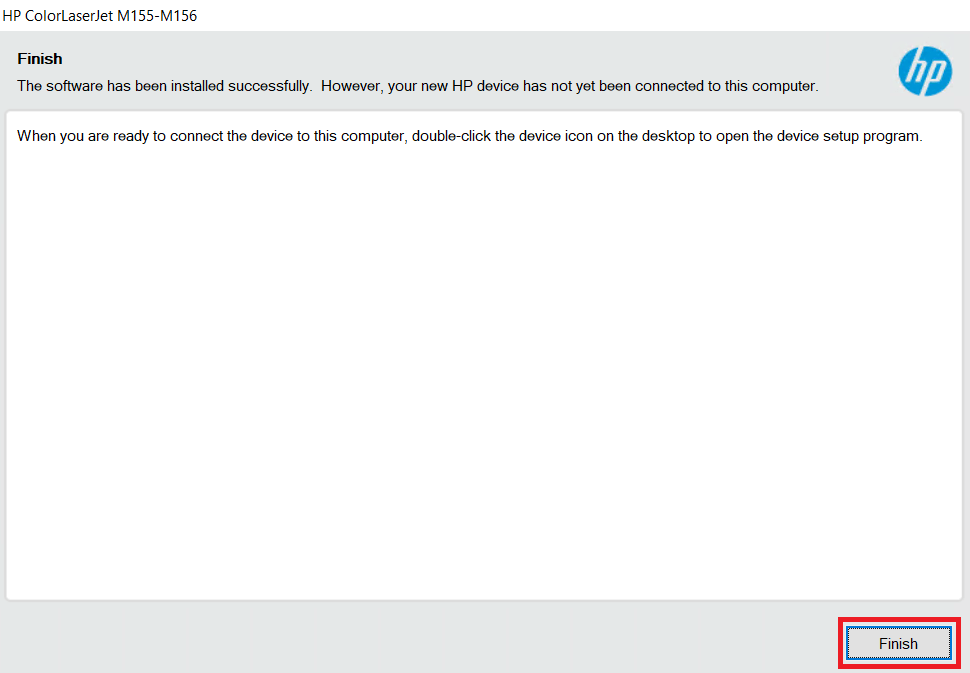HP LaserJet Pro M155a laser colored printer. You can use all its features only when you install its latest version driver on your computer. In this guide, you will find the driver download links and its installation guide.
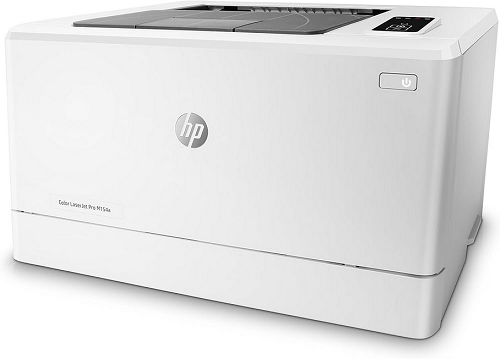
HP LaserJet Pro M155a Driver for Windows
Supported OS: Windows XP, Vista, 7, 8, 8.1, 10, 11, Server 2003 to 2022 (32bit/64bit)
Advertisement
| Driver File | Size | Download |
| Full Feature Driver for Windows XP/Vista/7/8/8.1/10/11 (32bit/64bit) Driver Type: Full Feature Driver File Name: Full_Webpack-44.9.2760-LJM155-M156_U_Full_Webpack.exe Version: v44.9.2760 Language: English Driver Pack Included: Printer driver and software |
143.3 MB | Download |
| Basic Driver for Windows XP/Vista/7/8/8.1/10 (32bit) Driver Type: Basic Driver File Name: Basic_Webpack_x86-44.9.2760-LJM155-M156_U_Basicx86_Webpack.exe Version: v44.9.2760 Language: English Driver Pack Included: Printer driver |
61.2 MB | Download |
| Basic Driver for Windows 7/8/8.1/10/11/Server 2008/2012/2016/2019 (64bit) Driver Type: Basic Driver File Name: Basic_Webpack_x64-44.9.2760-LJM155-M156_U_Basicx64_Webpack.exe Version: v44.9.2760 Language: English Driver Pack Included: Printer driver |
64.8 MB | Download |
| HP Easy Start for Windows 10/11 (32bit/64bit) Driver Type: HP Easy Start File Name: HPEasyStart_16_7_5.exe Version: v16.7.5 Language: English Driver Pack Included: Printer driver and software |
16.5 MB | Download |
| HP Easy Start for Windows 8/8.1 (32bit/64bit) Driver Type: HP Easy Start File Name: HPEasyStart_16_7_5.exe Version: v16.7.5 Language: English Driver Pack Included: Printer driver and software |
16.5 MB | Download |
| HP Easy Start for Windows 7 (32bit/64bit) Driver Type: HP Easy Start File Name: HPEasyStart_16_7_5.exe Version: v16.7.5 Language: English Driver Pack Included: Printer driver and software |
16.5 MB | Download |
| Universal Printer Driver for Windows 7/8/8.1/10/Server 2008 to 2022 (32bit) Driver Type: Universal Driver File Name: upd-pcl6-x32-7.2.0.25780.exe Version: v7.2.0.25780 Language: English Driver Pack Included: Printer driver |
19.9 MB | Download |
| Universal Printer Driver for Windows 7/8/8.1/10/11/Server 2008 to 2022 (64bit) Driver Type: Universal Driver File Name: upd-pcl6-x64-7.2.0.25780.exe Version: v7.2.0.25780 Language: English Driver Pack Included: Printer driver |
22.7 MB | Download |
| Firmware Updater for Windows File Name: HP_Color_LaserJet_Pro_M155_M156_Series-20240321.exe Version: v20240321 Language: English Driver Pack Included: Firmware |
14.9 MB | Download |
Driver for Mac
Supported OS: Mac OS 10.x, 11.x, 12.x, 13.x, 14.x Sonoma
| Driver File | Size | Download |
| Full Feature Driver for Mac OS 10.x, 11.x, 12.x, 13.x, 14.x Sonoma File Name: hp-easy-start-mac.zip Version: v10.8 Language: English Driver Pack Included: Printer driver |
10.8 MB | Download |
| Firmware Updater for Mac OS 10.x, 11.x, 12.x, 13.x, 14.x File Name: HP_Color_LaserJet_Pro_M155_M156_Series-20240321.dmg Version: v20240321 Language: English Driver Pack Included: Firmware |
19.8 MB | Download |
Driver for Linux/Ubuntu
Supported OS: Linux/Ubuntu
| Driver File | Size | Download |
| Full Feature Driver for Linux and Ubuntu File Name: hplip.run Version: v23.8 Language: English Driver Pack Included: Printer driver |
25.9 MB | Download |
OR
Download the HP LaserJet Pro M155a driver from HP website.
How to Install HP LaserJet Pro M155a Driver
Before installing your HP LaserJet Pro M155a printer driver you must read the detailed installation guide of the full feature driver and basic driver (inf driver) shared below.
1) Install Driver Using Full Feature Driver
Installation process mentioned below can be used for installing the full feature HP LaserJet Pro M155a driver on all the versions of the Windows operating system.
- Run the driver package setup file, then click ‘Continue’ button.

- Click ‘Next’ to proceed.

- Select the option to accept the installation agreements and settings, then click on ‘Accept’.

- Click ‘Yes’ to enable connected printing feature.

- Click on ‘No Thanks’.

- Click on ‘No Thanks’.

- Wait as the drivers and software install.

- You can connect your printer now with your computer’s USB port and proceed accordingly, or else, select ‘I will connect the device later’ option and click ‘Skip’.

- Click on ‘Finish’.

That’s it, you have installed the HP LaserJet Pro M155a driver package.
2) Install Driver Using Basic Driver
Read the installation process of the HP LaserJet Pro M155a basic driver in the article: How to install a printer driver manually using basic driver (.INF driver).
You must follow the download and installation steps of the latest HP LaserJet Pro M155a printer drivers described above in their correct order to install your drivers without any errors.