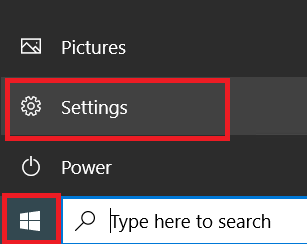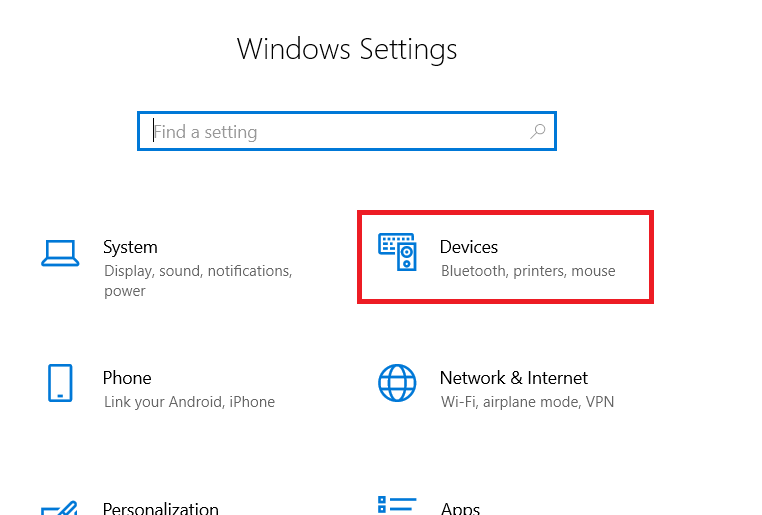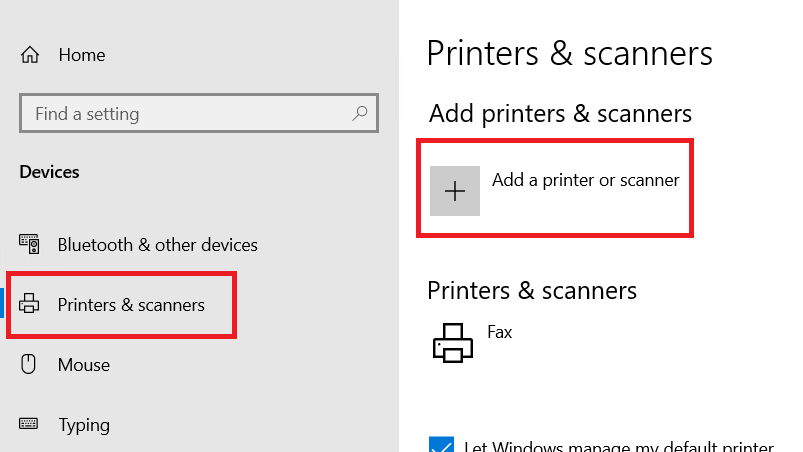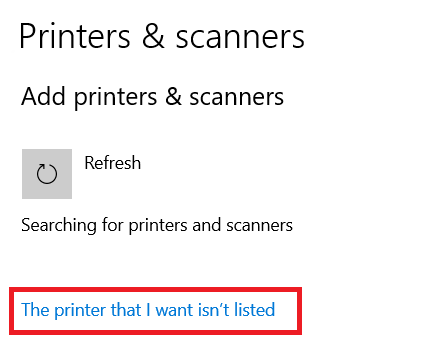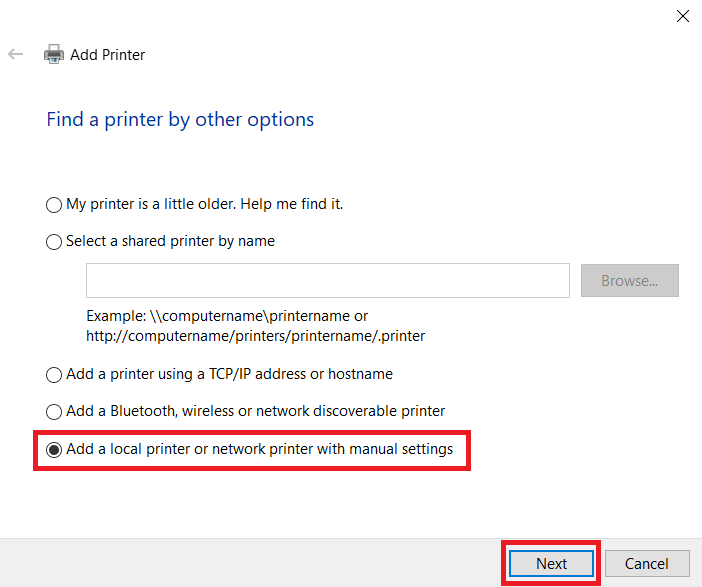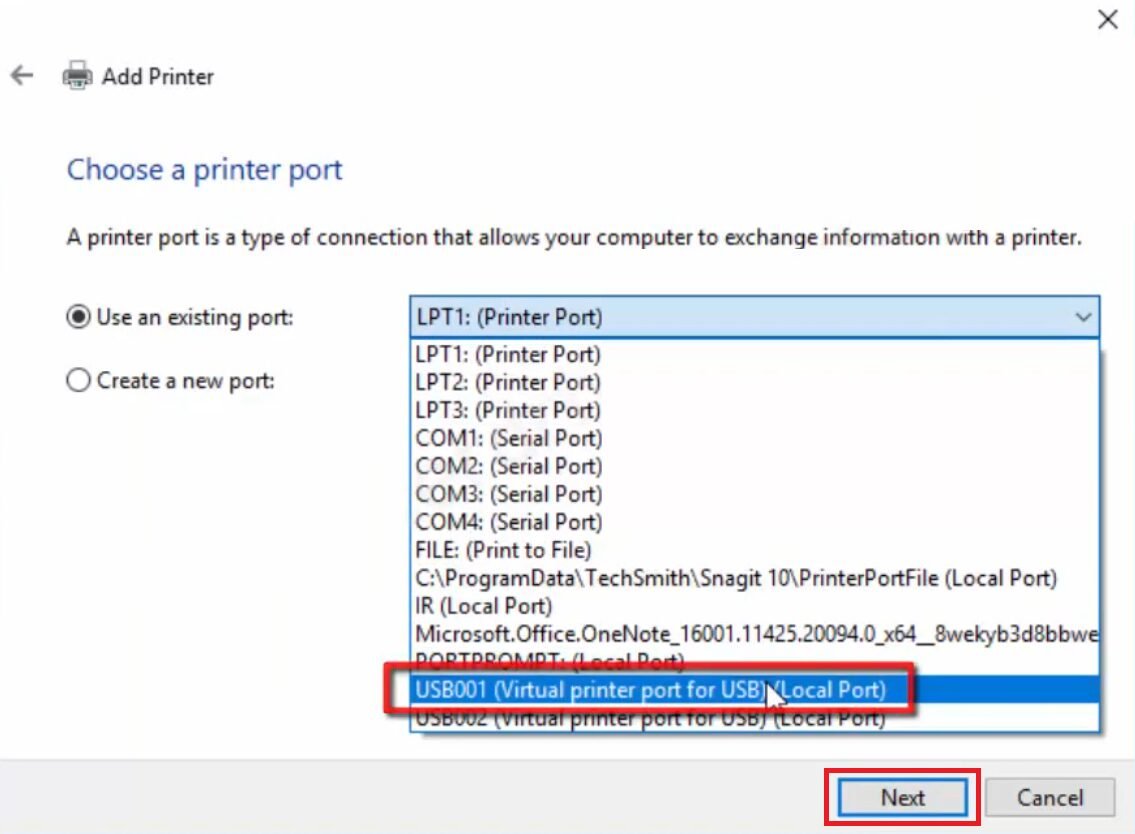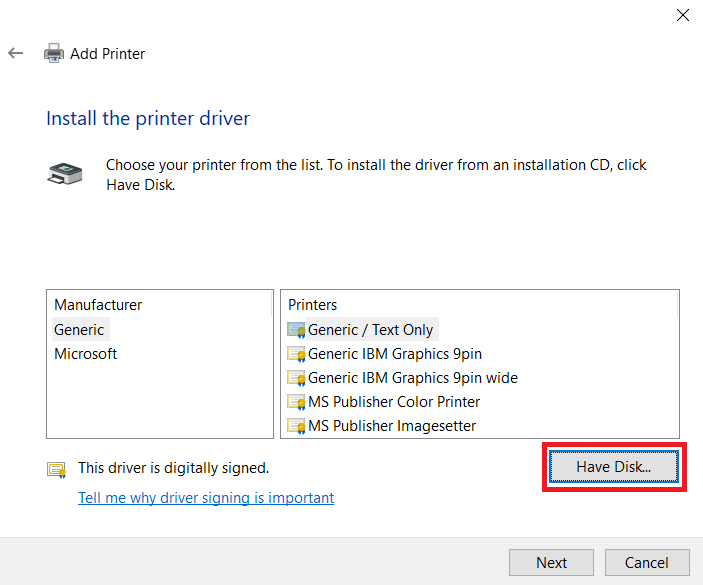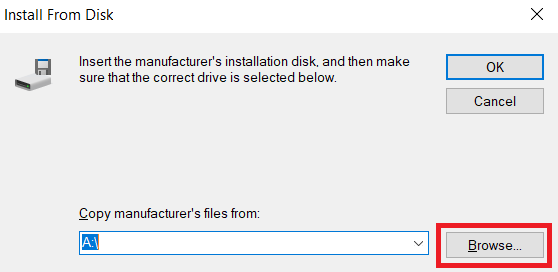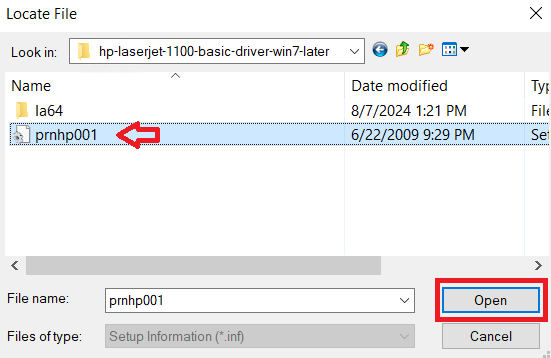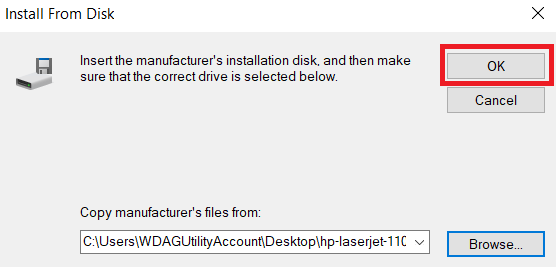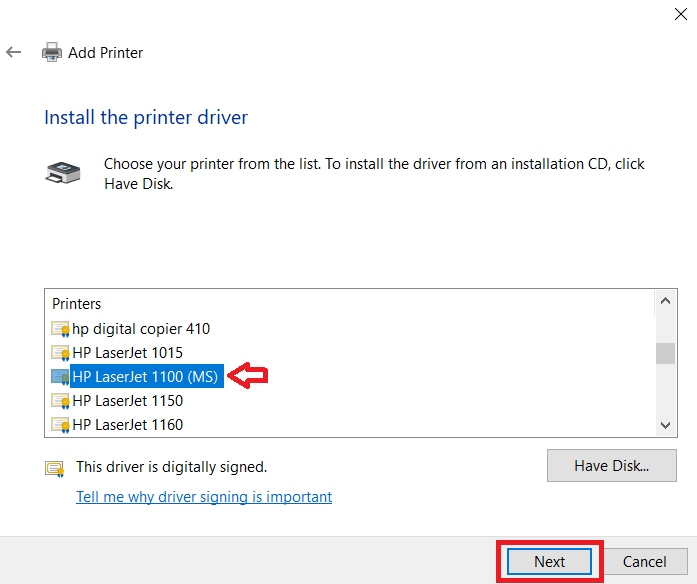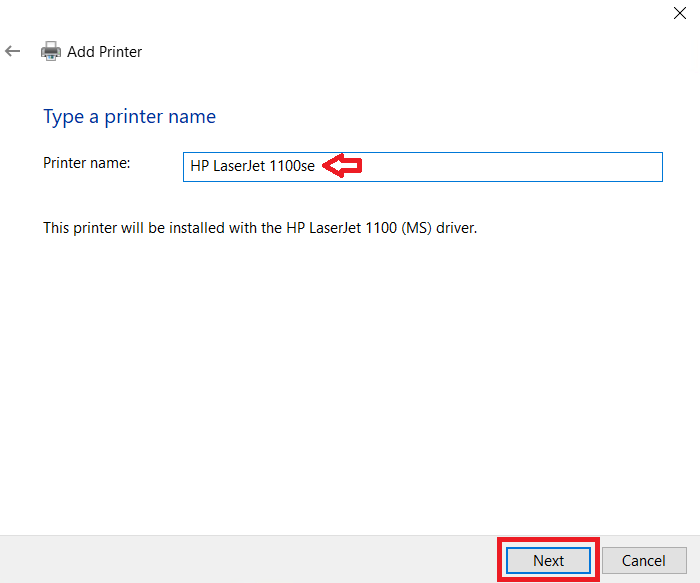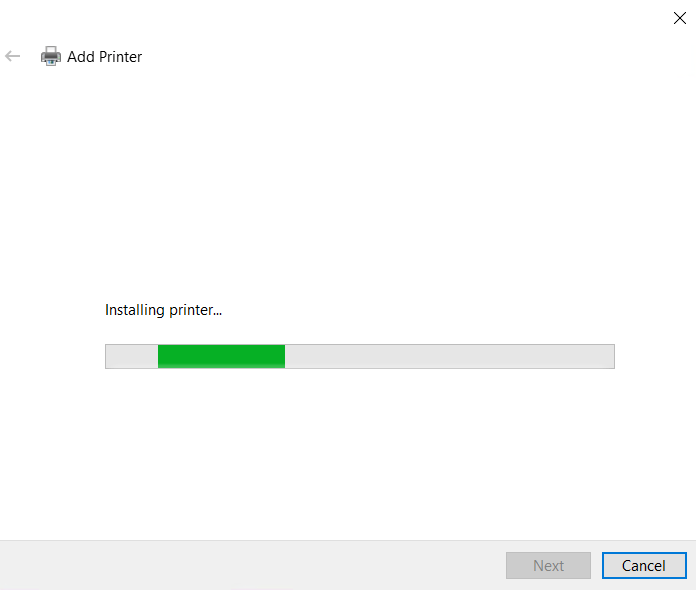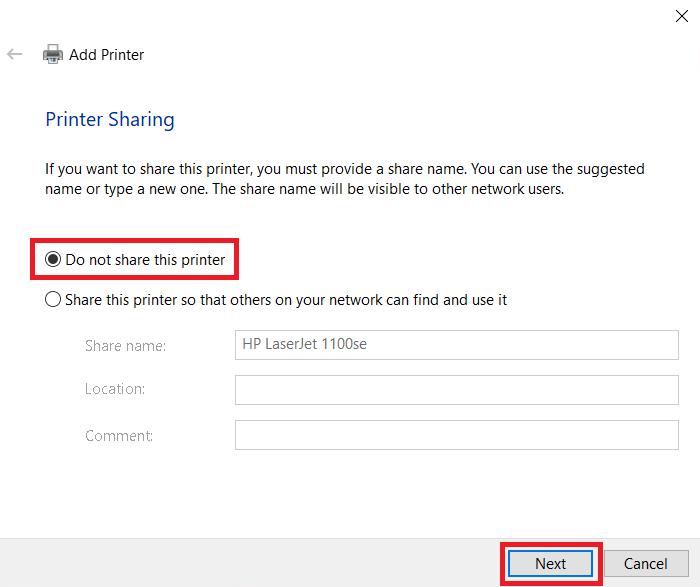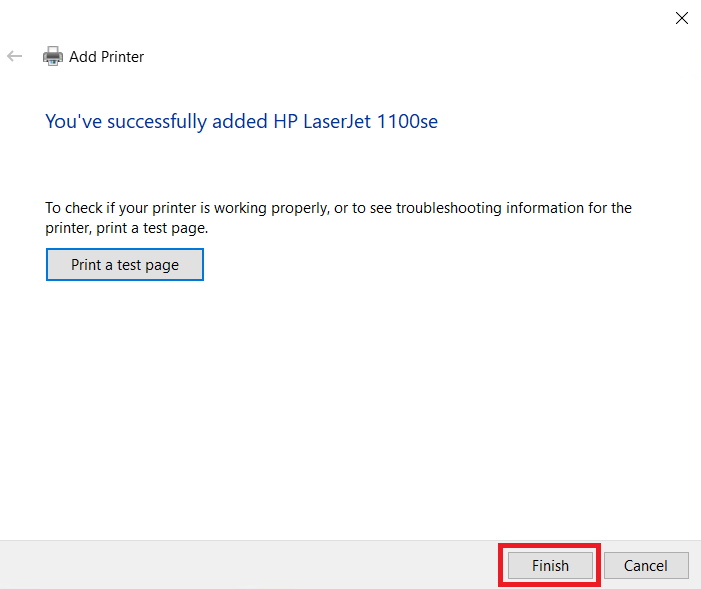The HP LaserJet 1100se printer is an out-of-production printer, but you can find its latest version drivers, especially for the newer versions of Windows OS. If you are searching for such drivers, then I have shared below single-click download links of the latest version drivers of this printer for easy and quick download.
HP LaserJet 1100se Printer Driver for Windows
Supported OS: Windows NT4.0, XP, 2000, Vista, 7, 8, 8.1, 10, 11, Server 2003 to 2022 (32bit / 64bit)
Advertisement
| Driver File | Size | Download |
| Basic Printer Driver for Windows NT4.0/XP/2000/Server 2003 (32bit) Driver Type: Basic Driver File Name: lj517en.EXE Version: v2.0 Language: English Driver Pack Included: Printer driver |
4.2 MB | Download |
| Basic Printer Driver for Windows XP/Vista (32bit) Driver Type: Basic Driver File Name: hp-laserjet-1100-basic-driver-32bit.zip Version: v6.1.7233.0 Language: English Driver Pack Included: Printer driver |
15.7 MB | Download |
| Basic Printer Driver for Windows XP/Vista/7/8/8.1/10/11/Server 2003 to 2022 (64bit) Driver Type: Basic Driver File Name: hp-laserjet-1100-basic-driver-64bit.zip Version: v6.1.7233.0 Language: English Driver Pack Included: Printer driver |
15.9 MB | Download |
| Basic Print Driver for Windows 7/8/8.1/10/Server 2003/2008 (32bit) Driver Type: Basic Driver File Name: hp-laserjet-1100-basic-driver-win7-later.zip Version: v6.1.7233.0 Language: English Driver Pack Included: Printer driver |
18.9 MB | Download |
Driver for Mac
Supported OS: Mac OS 10.x, 11.x, 12.x, 13.x, 14.x Sonoma
| Driver File | Size | Download |
| Full Feature Driver for Mac OS 10.x, 11.x, 12.x, 13.x, 14.x Sonoma File Name: hp-easy-start-mac.zip Version: v10.8 Language: English Driver Pack Included: Printer & scanner driver |
10.8 MB | Download |
Driver for Linux/Ubuntu
Supported OS: Linux/Ubuntu
| Driver File | Size | Download |
| Full Feature Driver for Linux and Ubuntu File Name: hplip.run Version: v23.8 Language: English Driver Pack Included: Printer & scanner driver |
25.9 MB | Download |
OR
Download the HP LaserJet 1100se driver from HP website.
How to Install HP LaserJet 1100se Printer Driver
In this section, you can read the detailed installation guide for the full feature driver and basic driver (inf driver). Read your preferred guide, then follow its steps to install your HP LaserJet 1100se printer drivers.
1) Install HP LaserJet 1100se Using Its Full Feature Driver
If you have decided to install the full feature HP LaserJet 1100se driver on your computer, then read the article: How to install a printer driver automatically using its setup file using full feature driver (driver package).
2) Install HP LaserJet 1100se Printer Using Its Basic Driver
In this guide, I will explain the installation steps for the HP LaserJet 1100se basic driver on a Windows computer.
- Click on ‘Start’ , then click on ‘Settings’.

- In the Settings page, click on ‘Devices’.

- Select ‘Printers & scanners’ , then click on the ‘Add a printer or scanner’ option.

- Wait for the ‘The printer that I want isn’t listed’ link to appear, then click on it.

- Select the ‘Add a local printer or network printer with manual settings’ option, then click on the ‘Next’ button.

- Select the ‘USB’ port , then click on ‘Next’.

- Click on the ‘Have Disk’ button.

- Click on the ‘Browse’ button.

- Find the folder with basic printer driver files , then select ‘prnhp001’ inf file, and click on ‘Open’.

- Click on ‘OK’.

- Select the ‘HP LaserJet 1100 MS’ option in the list of printers, then click on ‘Next’.

- Change the name of your printer to ‘HP LaserJet 1100se’, then click on the ‘Next’ button.

- Wait for the installation of the drivers to complete.

- Select the ‘Do not share this printer’ option, then click on ‘Next’.

- Click on the ‘Finish’ button to close the installer program.

That’s it, you have successfully installed the HP LaserJet 1100se INF driver on your computer.
Download and installation process of the HP LaserJet 1100se printer drivers is quite simple, but if you have any questions, then you can ask them in the comments section.