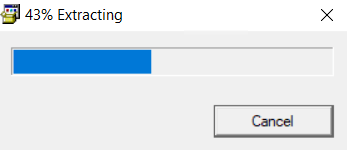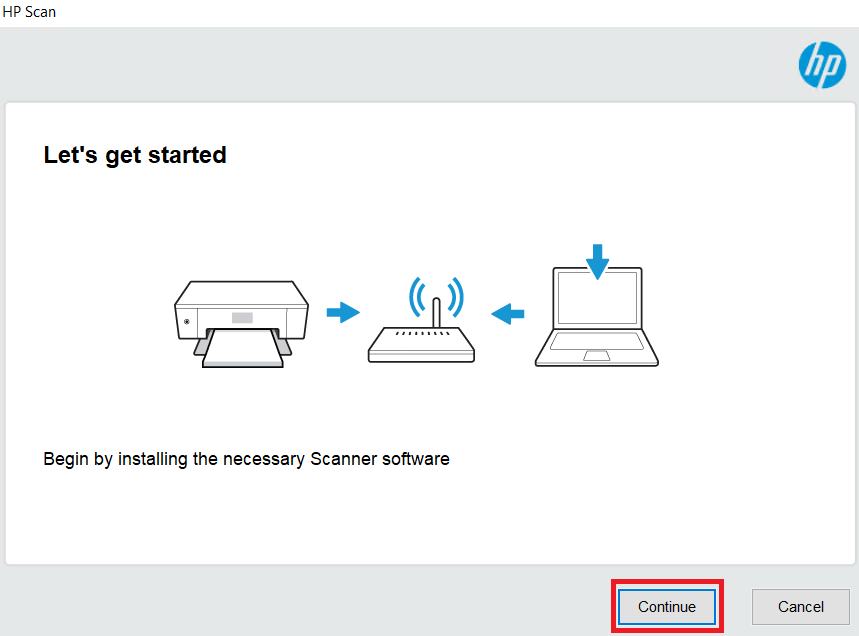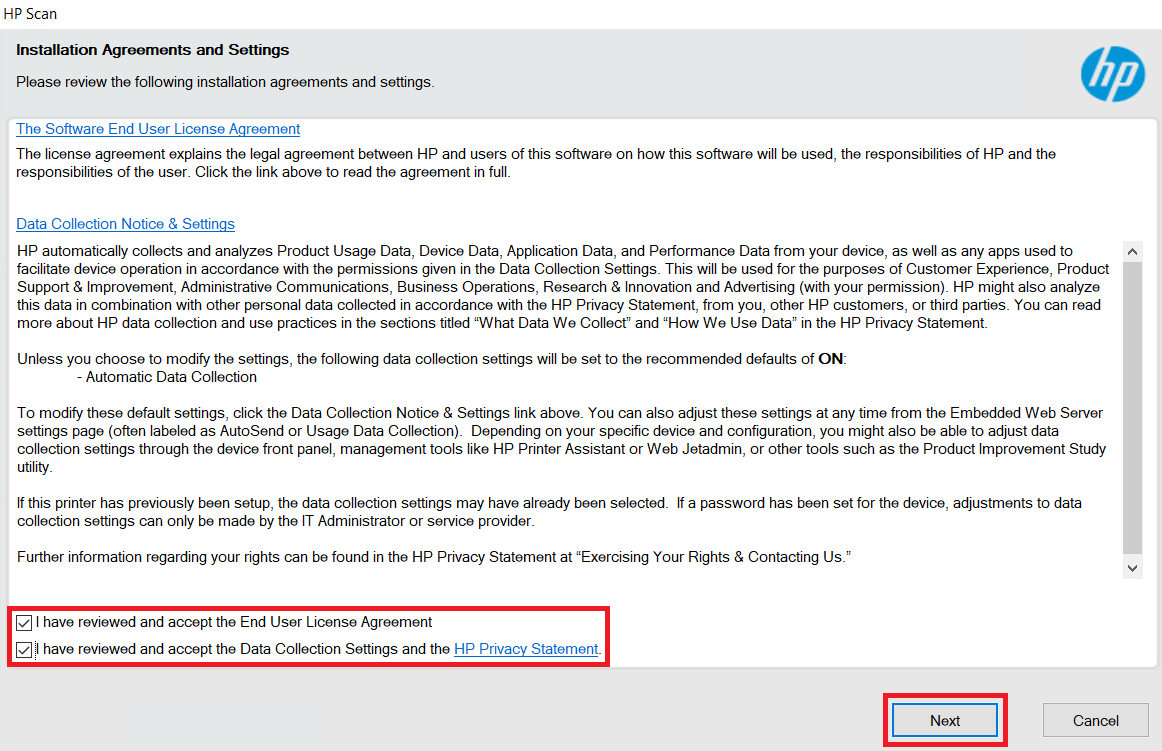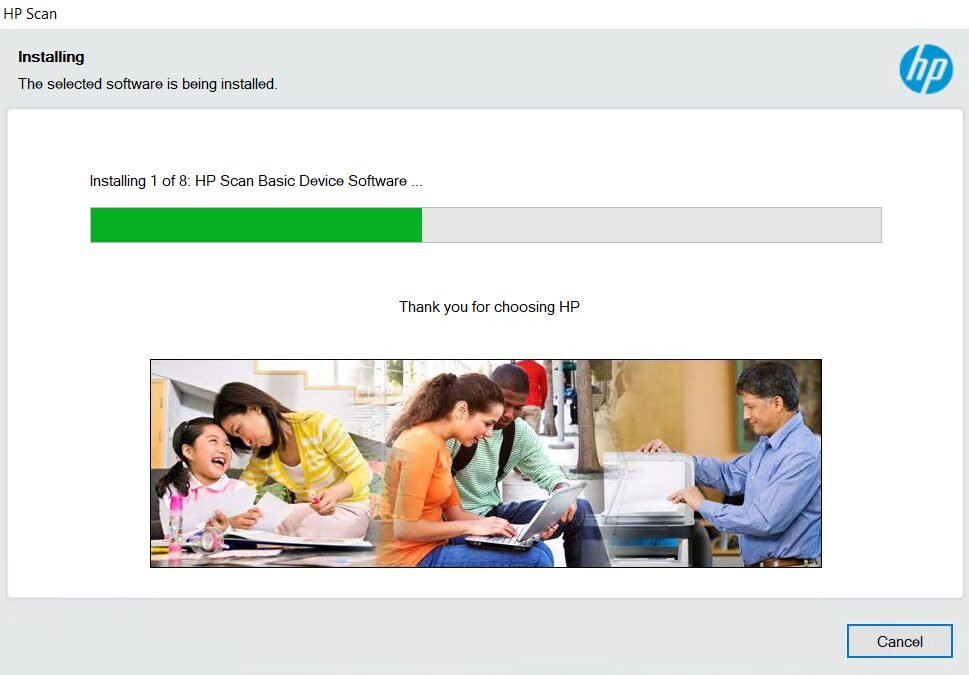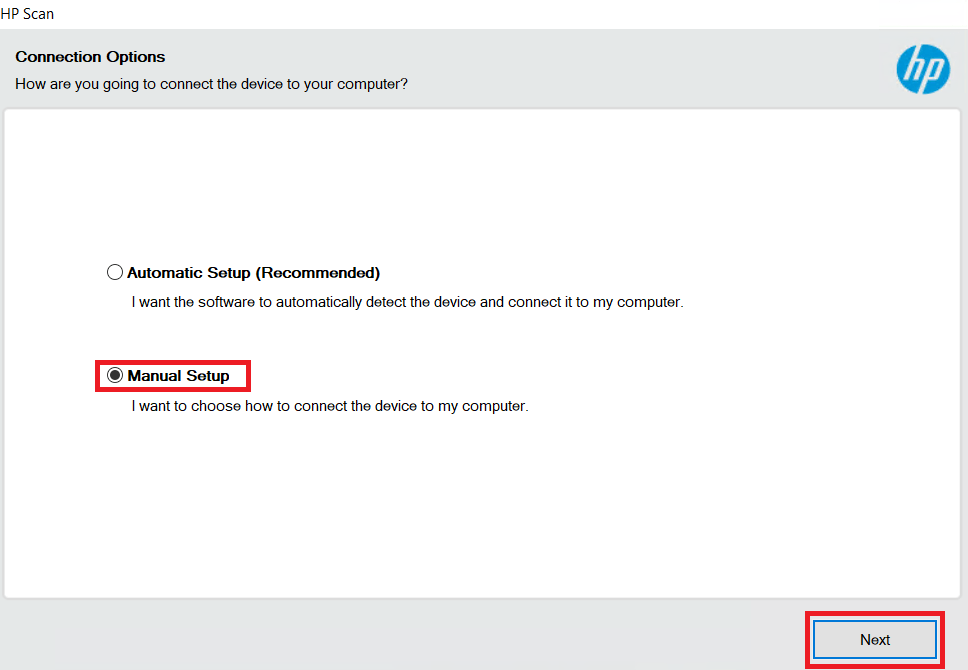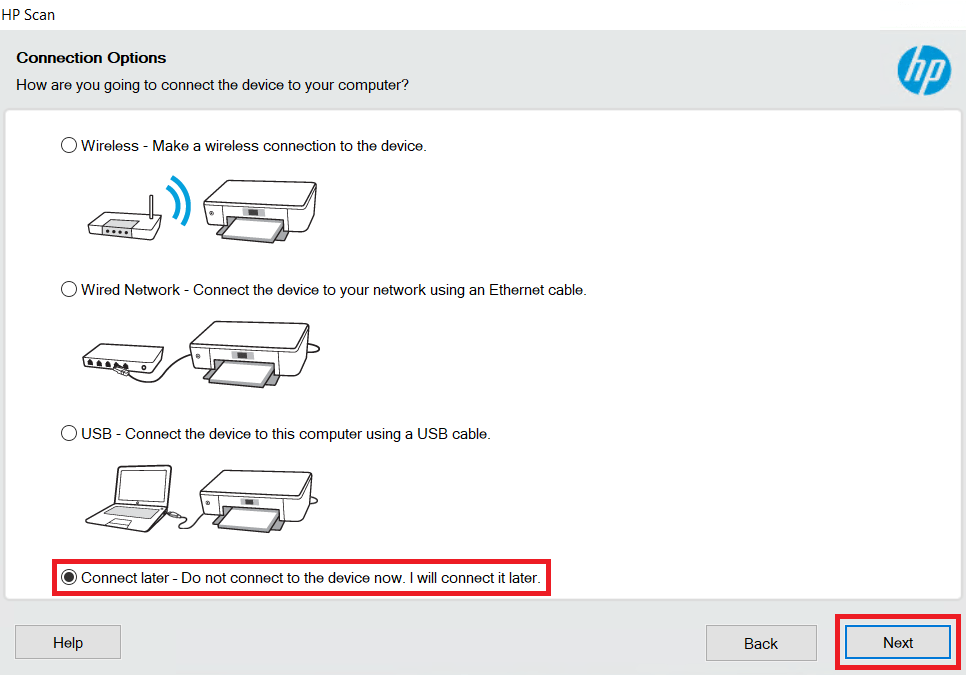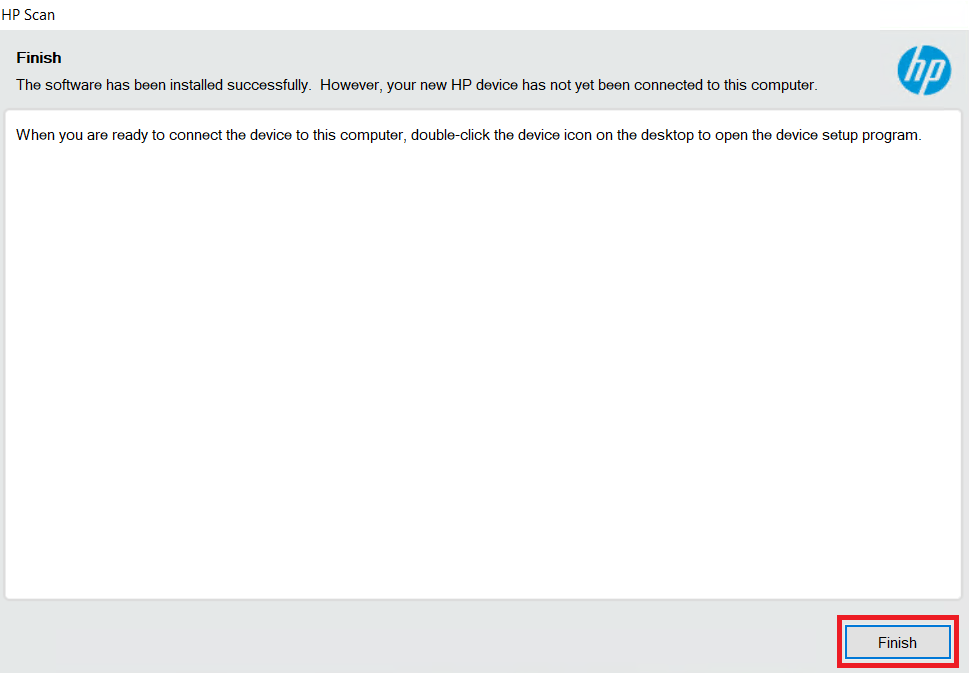HP ScanJet Enterprise Flow N7000 snw1 is a standalone scanner that can deliver its best performance when you install its latest version drivers. However, sometimes users may have problems finding such drivers, therefore, I have provided below the download links of the most recently released drivers of this scanner.
HP ScanJet N7000 snw1 Driver for Windows
Supported OS: Windows 11, 10, 8.1, 8, 7, XP, Server 2008 to 2019 (32bit / 64bit)
Advertisement
| Driver File | Size | Download |
| Basic Driver for Windows XP (32bit) Driver Type: Basic Driver File Name: Basic_Webpack_x86-41.6.2317-SJN7000snw1_Basicx86_Webpack.exe Version: v41.6.2317 Language: English Driver Pack Included: Scanner driver |
38.6 MB | Download |
| Basic Driver for Windows XP (64bit) Driver Type: Basic Driver File Name: Basic_Webpack_x64-41.6.2317-SJN7000snw1_Basicx64_Webpack.exe Version: v41.6.2317 Language: English Driver Pack Included: Scanner driver |
50.5 MB | Download |
| Full Feature Driver for Windows Vista (32bit/64bit) | – | Not Available |
| Full Feature Driver for Windows 7/Server 2008 (32bit/64bit) Driver Type: Full Feature Driver File Name: Full_Webpack-51.7.5630-SJ0001_Full_Webpack.exe Version: v51.7.5630 Language: English Driver Pack Included: Scanner driver |
410.7 MB | Download |
| Full Feature Driver for Windows 11/10/8.1/8/Server 2012 to 2019 (32bit/64bit) Driver Type: Full Feature Driver File Name: Full_Webpack-51.8.5837-SJ0001_Full_Webpack.exe Version: v51.8.5837 Language: English Driver Pack Included: Scanner driver |
411.1 MB | Download |
| Basic Driver for Windows 7/Server 2008 (32bit) Driver Type: Basic Driver File Name: Basic_Webpack_x86-51.7.5630-SJ0001_Basicx86_Webpack.exe Version: v51.7.5630 Language: English Driver Pack Included: Scanner driver |
78.6 MB | Download |
| Basic Driver for Windows 7/Server 2008 (64bit) Driver Type: Basic Driver File Name: Basic_Webpack_x64-51.7.5630-SJ0001_Basicx64_Webpack.exe Version: v51.7.5630 Language: English Driver Pack Included: Scanner driver |
98.8 MB | Download |
| Basic Driver for Windows 11/10/8.1/8/Server 2012 to 2019 (32bit) Driver Type: Basic Driver File Name: Basic_Webpack_x86-51.8.5837-SJ0001_Basicx86_Webpack.exe Version: v51.8.5837 Language: English Driver Pack Included: Scanner driver |
78.7 MB | Download |
| Basic Driver for Windows 11/10/8.1/8/Server 2012 to 2019 (64bit) Driver Type: Basic Driver File Name: Basic_Webpack_x64-51.8.5837-SJ0001_Basicx64_Webpack.exe Version: v51.8.5837 Language: English Driver Pack Included: Scanner driver |
99.0 MB | Download |
| Full Feature Driver for Server 2003 (32bit/64bit) | – | Not Available |
| Firmware Updater for Window 11/10/8.1/8/7 (32bit/64bit) File Name: HP_ScanJet_Flow_N7000_snw1_v0.80_0817y23.zip Version: v0.80(0817y23) Language: English Driver Pack Included: Firmware |
63.8 MB | Download |
Driver for Mac
Supported OS: Mac OS 10.x, 11.x, 12.x, 13.x, 14.x Sonoma
| Driver File | Size | Download |
| Full Feature Driver for Mac OS 10.x, 11.x, 12.x, 13.x, 14.x Sonoma File Name: HP_Easy_Start.app.zip Version: v2.14.0.231016 Language: English Driver Pack Included: Scanner driver |
10.8 MB | Download |
Driver for Linux/Ubuntu
Supported OS: Linux/Ubuntu
| Driver File | Size | Download |
| Full Feature Driver for Linux and Ubuntu File Name: hplip.run Version: v23.8 Language: English Driver Pack Included: Scanner driver |
25.9 MB | Download |
OR
Download the HP ScanJet Enterprise Flow N7000 snw1 driver from HP website.
How to Install HP ScanJet Enterprise N7000 snw1 Driver
For the proper installation of the HP ScanJet Enterprise Flow N7000 snw1 scanner drivers you should follow the installation steps described in the detailed installation guide of the full feature driver and basic driver (inf driver) shared below.
1) Using Full Feature Driver
If you want to install this scanner by using its full feature HP ScanJet Enterprise Flow N7000 snw1 driver, then follow the installation steps given below.
- Run the full feature driver file and wait for the installer files to unzip on your computer.

- Click on the ‘Continue’ button.

- Select the ‘I have reviewed and accept the End User License Agreement’ and ‘I have reviewed and accept the Data Collection Settings and the HP Privacy Statement’ options, then click on the ‘Next’ button.

- Wait for the setup program to install the scanner drivers and software on your computer.

- Select the ‘Manual Setup’ option, then click on the ‘Next’ button.

- You can connect your scanner with your computer via your preferred connection option and proceed accordingly. If you want to connect your scanner afterwards, then choose the ‘Connect later’ option, then click on the ‘Next’ button.

- Click on the ‘Finish’ button.

That’s it, you have installed the HP ScanJet Enterprise Flow N7000 snw1 driver package on your computer.
2) Using Basic Driver
Before starting the installation of the HP ScanJet Enterprise Flow N7000 snw1 basic driver you must read the article: How to install a printer driver manually using basic driver (.INF driver).
In this guide, I have simplified the download and installation process of the HP ScanJet Enterprise Flow N7000 snw1 scanner drivers.