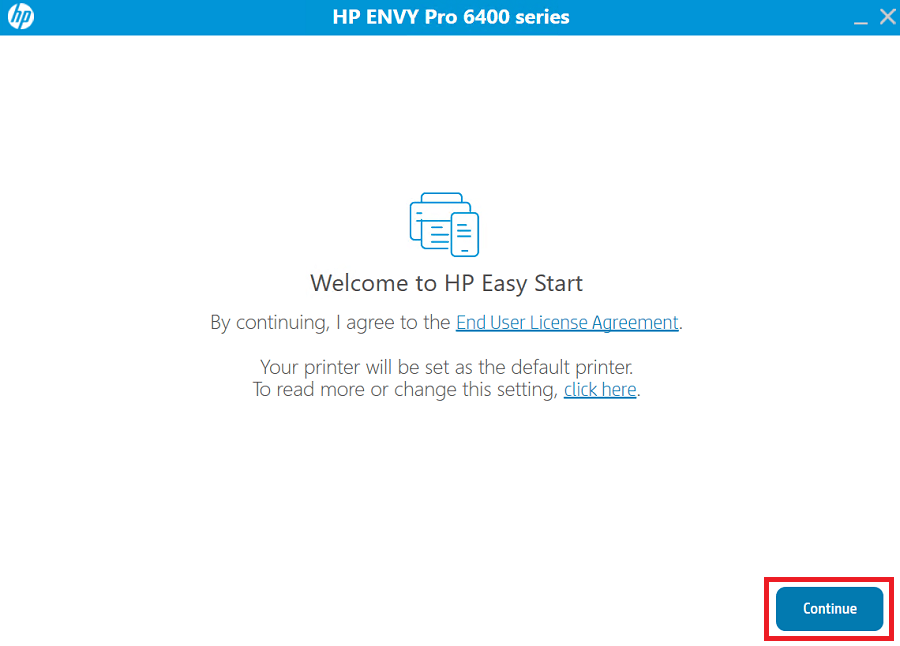The HP Envy Pro 6458 all-in-one printer can easily perform print, scan and copy jobs, and you can send a mobile fax using this printer. However, to fully utilize all the features of this printer you must use its latest version drivers during the installation process. If you are having issues finding those drivers, then don’t worry, I have provided direct download links for these drivers in this guide.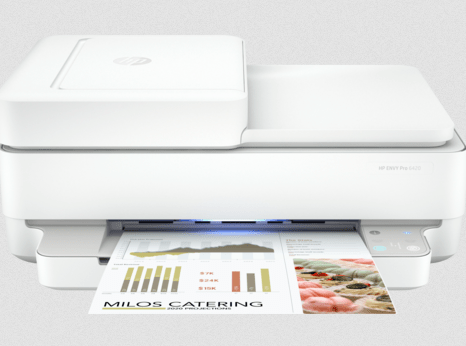
HP Envy Pro 6458 Driver for Windows
Supported OS: Windows 11, 10, 8.1, 8, 7 (32bit / 64bit)
Advertisement
| Driver File | Size | Download |
| Full Feature Driver for Windows Vista, XP (32bit/64bit) | – | Not Available |
| Full Feature Driver for Windows 11, 10, 7 (32bit/64bit) | 195.3 MB | Download |
| HP Easy Start Driver for Windows 11, 10 (32bit/64bit) | 16.4 MB | Download |
| Scanner Driver for Windows 8.1, 8 (32bit/64bit) | 411.2 MB | Download |
| HP Easy Start Driver for Windows 7 (32bit/64bit) | 16.4 MB | Download |
| Full Feature Driver for Server 2022, 2019, 2016, 2012, 2008, 2003 | 195.3 MB | Download |
| Firmware Updater for Windows 11, 10, 7 (32bit/64bit) | 48.3 MB | Download |
Driver for Mac
Supported OS: Mac OS 10.8, 10.9, 10.10, 10.11, 10.12, 10.13, 10.14, 10.15, 11, 12, 13, 14
| Driver File | Size | Download |
| Full Feature Driver for Mac OS 10.x, 11.x, 12.x, 13.x, 14.x Sonoma | – | Use Built-in Drivers |
| Firmware Updater for Mac OS 10.12, 10.13, 10.14, 10.15, 11, 12 | 50.8 MB | Download |
Driver for Linux/Ubuntu
Supported OS: Linux/Ubuntu
| Driver File | Size | Download |
| Full Feature Driver for Linux and Ubuntu | – | Use Built-in Drivers |
OR
Download the HP Envy Pro 6458 driver from HP website.
How to Install HP Envy Pro 6458 Printer Driver
In this section, you will find the detailed installation guide of the full feature driver and basic driver (inf driver). Choose your preferred installation guide, then follow its installation steps for installing your HP Envy Pro 6458 printer drivers without any problems.
1) Install HP Envy Pro 6458 Printer Using Full Feature Driver
Here, you will learn about the proper installation method for the full feature HP Envy Pro 6458 driver on a Windows computer. The installation steps given below are suitable for all the versions of the Windows operating system.
- Run the full feature driver file of your OS version and its installer files will start to extract on your computer. Wait for this process to complete.

- Wait for the HP Easy Start program to load on your computer.

- In the Welcome screen, click on the ‘Continue’ button to proceed by accepting the End User License Agreement and default printer settings.

- If you want to share your printer usage data with the HP website, then click on the ‘Yes’ button. Otherwise, click on the ‘No’ button to deny this permission.

- Connect your printer with your computer by using a USB cable. Your printer should be powered on, then click on the ‘Continue’ button. Now the setup program will detect your printer, then use the onscreen instructions to complete the driver installation process.

That’s it, your HP Envy Pro 6458 driver package has successfully installed on your computer. Your HP printer is now ready for use.
2) Install HP Envy Pro 6458 Printer Using Basic Driver
If you have decided to install the HP Envy Pro 6458 basic driver, then read our installation guide as it clearly describes the installation process for this driver type. Read the article: How to install a printer driver manually using basic driver (.INF driver).
As you can see that the installation of the HP Envy Pro 6458 drivers on your computer is a pretty straight-forward process. However, if you are encountering any issues while installing your newly downloaded drivers, then please ask your queries via comments section so that I can help you.