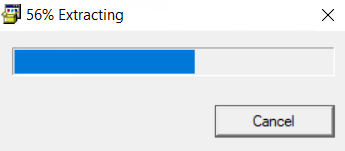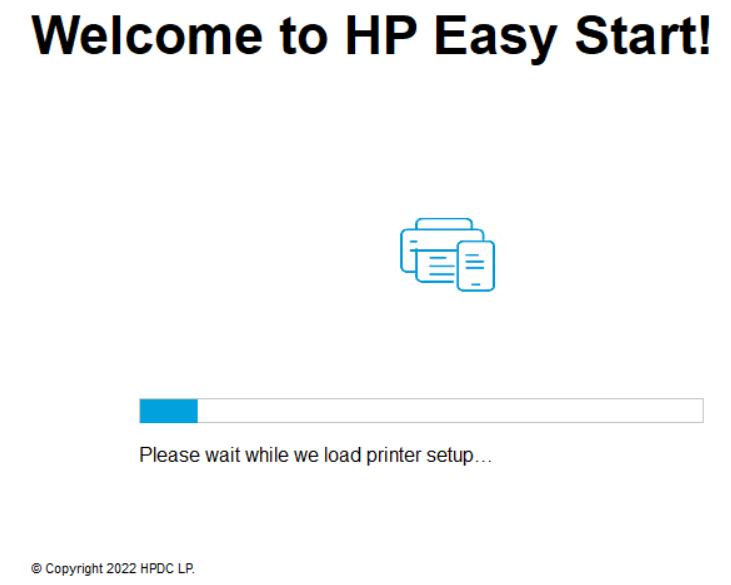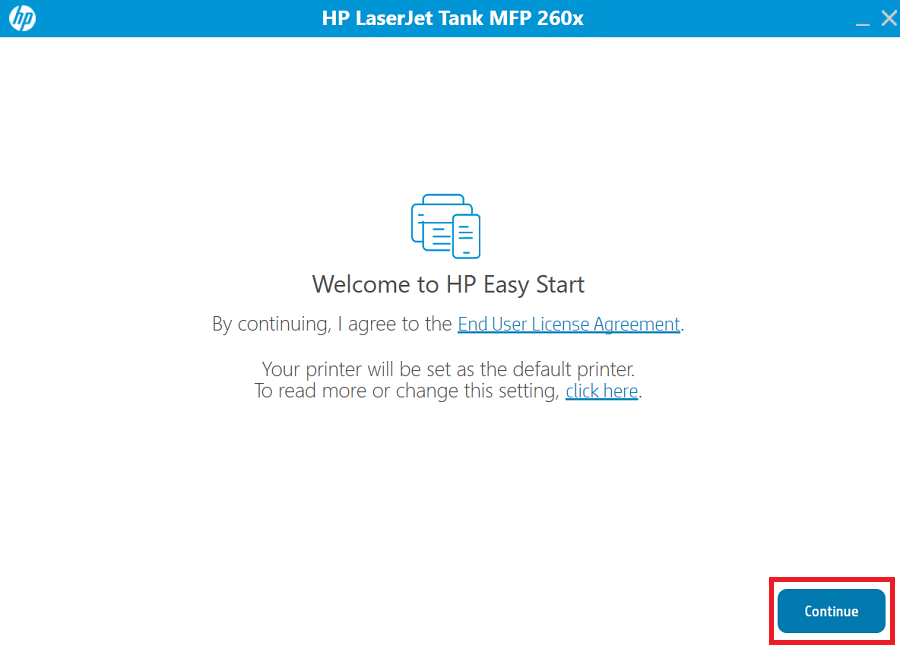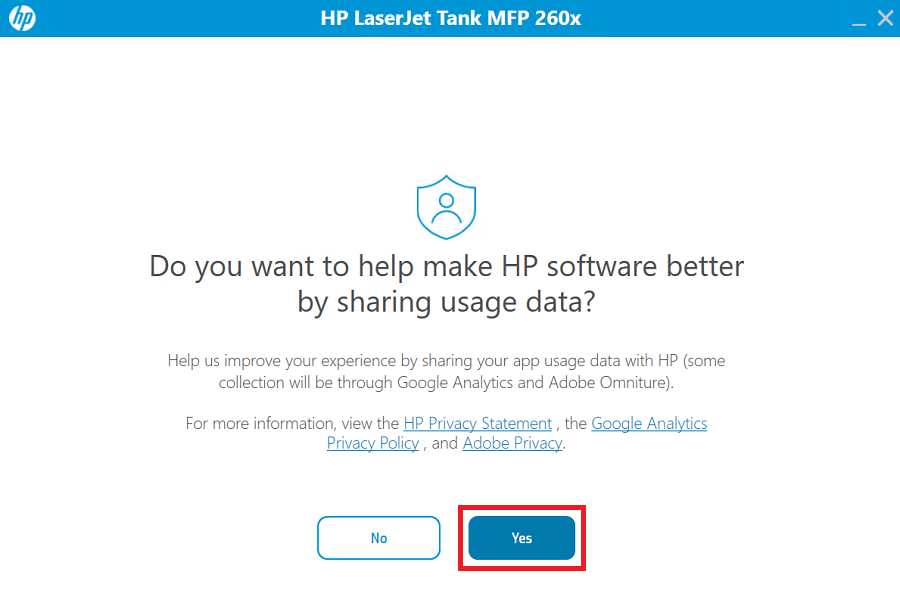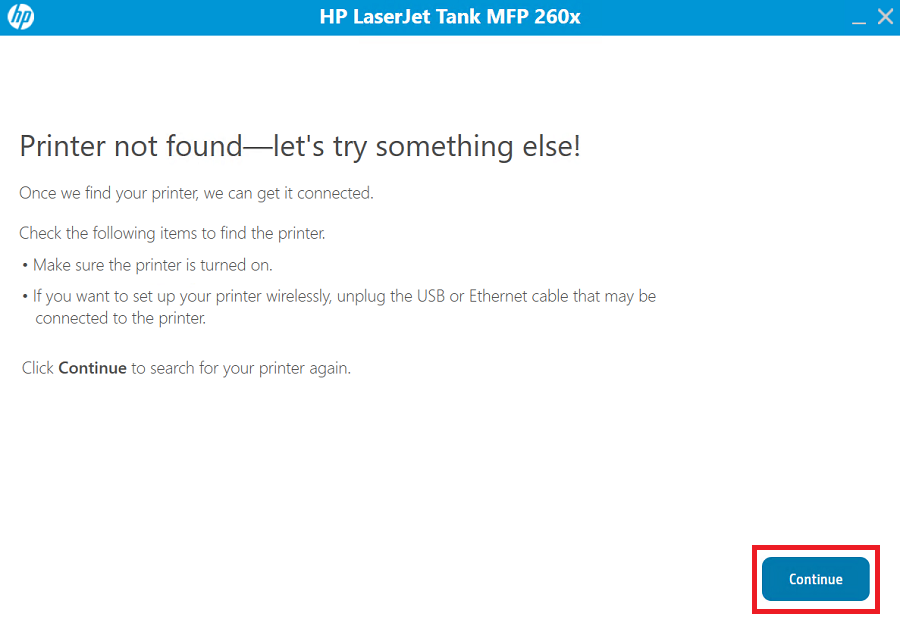The HP LaserJet Tank MFP 2602dn all-in-one printer has all the features which are necessary for providing high-quality printing without increasing your printing costs. However, if you are encountering any issues with this printer, then I would suggest you to install its latest printer driver before trying any other solution for your problem.
HP LaserJet 2602dn Printer Driver for Windows
Supported OS: Windows 11, 10, 8.1, 8, 7, Vista, XP, Server 2003, 2008, 2012, 2016 (32bit / 64bit)
Advertisement
| Driver File | Size | Download |
| Full Feature Driver for Windows 11, 10, 7, Vista, XP, Server 2008, 2012, 2016, 2019, 2022 (32bit/64bit) | 201.1 MB | Download |
| HP Easy Start Driver for Windows | 16.4 MB | Download |
| Scanner Driver for Windows | 411.2 MB | Download |
| Firmware Updater for Windows | 8.7 MB | Download |
Driver for Mac
Supported OS: Mac OS 10.x, 11.x, 12.x, 13.x, 14.x Sonoma
| Driver File | Size | Download |
| Full Feature Driver for Mac OS 10.x, 11.x, 12.x, 13.x, 14.x Sonoma | 10.6 MB | Download |
| Firmware Updater for Mac OS 10.12, 10.13, 10.14, 10.15, 11, 12, 13 | 10.6 MB | Download |
Driver for Linux/Ubuntu
Supported OS: Linux/Ubuntu
| Driver File | Size | Download |
| Full Feature Driver for Linux and Ubuntu | 24 MB | Download |
OR
Download the HP LaserJet Tank MFP 2602dn driver from HP website.
How to Install HP LaserJet 2602dn Printer Driver
Installation of the HP LaserJet Tank MFP 2602dn printer driver is a simple process, but it’s better to review it one time so that you can avoid mistakes. Therefore, in this section, I have provided the detailed installation guide for the full feature and basic driver (inf driver), which will help you in avoiding installation mistakes.
1) Install HP LaserJet 2602dn Printer Using Full Feature Driver
Here, I will describe the installation process for the full feature HP LaserJet Tank MFP 2602dn driver on a Windows computer. The following installation process can be applied for all the versions of the Windows operating system.
- Run the full feature driver file and wait for the setup files to extract.

- Wait for the setup program to load on your computer.

- In the Welcome screen, click on the ‘Continue’ button.

- Click on the ‘Yes’ button to allow sharing of your printer usage data with the HP website.

- Connect your printer with your computer by using a USB cable, then click on the ‘Continue’ button. Wait until your printer is detected by the setup program, then execute the instructions as they are displayed on the screen to complete the installation process.

That’s it, installation process of the HP LaserJet Tank MFP 2602dn driver package has completed successfully.
2) Install HP LaserJet 2602dn Printer Using Basic Driver
If you want to install only the printer and scanner drivers of this all-in-one and not any other support software, then you should install the HP LaserJet Tank MFP 2602dn basic driver on your computer. However, before starting the installation read the article: How to install a printer driver manually using basic driver (.INF driver).
After reading this HP LaserJet Tank MFP 2602dn driver installation guide if you still have doubts about the installation process, then feel free to ask your questions in the comments section below.