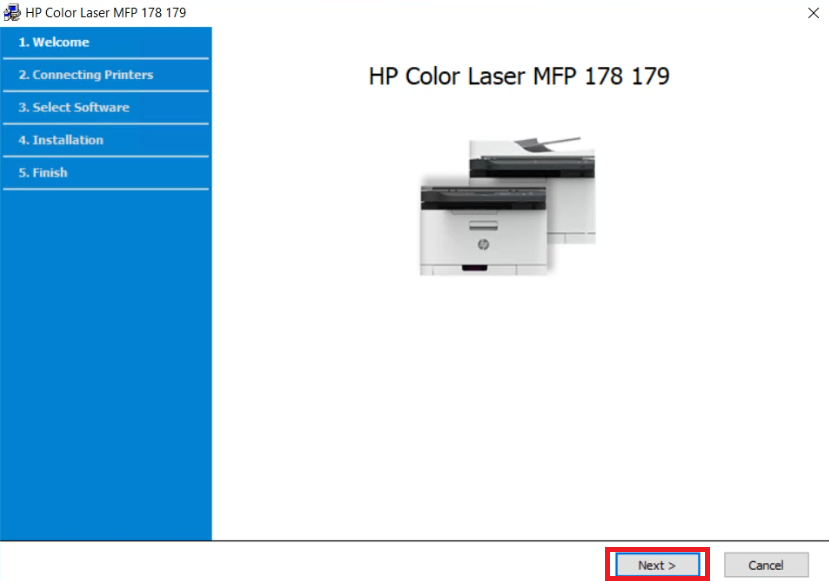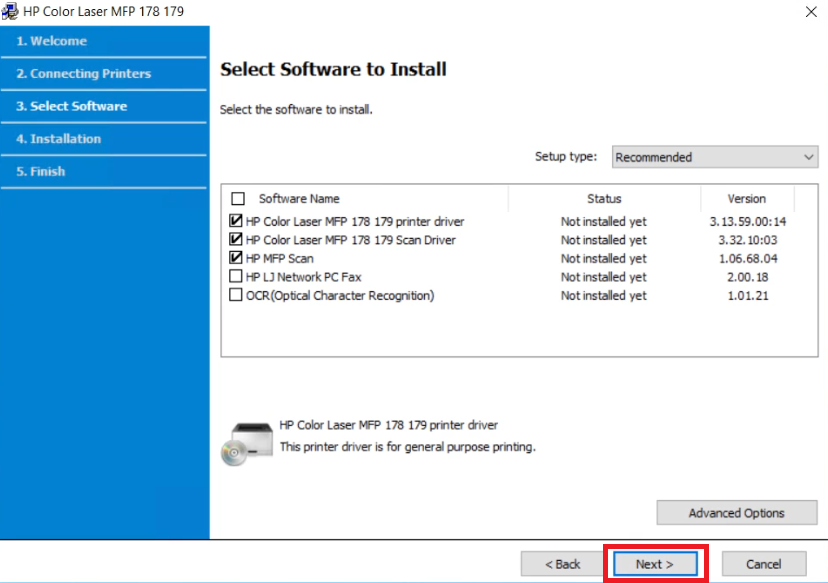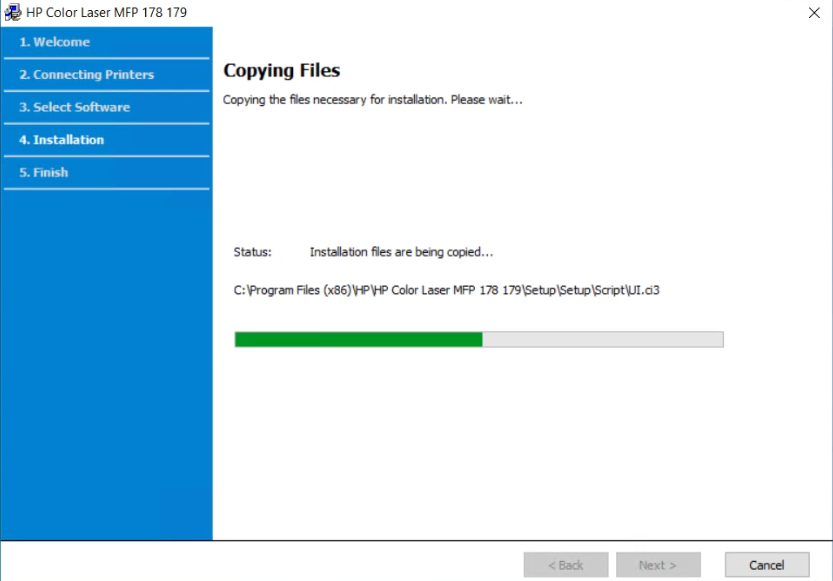Most of the users prefer installing their HP Laser MFP 170 printer by using its driver CD. However, I would recommend using its latest driver that can be easily downloaded from the download list below.
In the download list, I have shared the HP Laser MFP 170 driver download links for Windows, Mac and Linux operating systems. I have also shared their detailed installation guide as well, so please check both of them.
Download HP Laser MFP 170 Driver & Software
Step 1: Choose your preferred operating system.
Step 2: Click on the download link to get your HP Laser MFP 170 driver setup file.
HP Laser MFP 170 Driver for Windows
- HP Laser MFP 170 driver for Windows XP (32bit/64bit) – Not Available
- HP Laser MFP 170 driver for Windows Vista (32bit/64bit) – Not Available
- HP Laser MFP 170 driver for Windows 7 (32bit/64bit) – Download (87.3 MB)
- HP Laser MFP 170 driver for Windows 8, 8.1 (32bit/64bit) – Download (87.3 MB)
- HP Laser MFP 170 driver for Windows 10 (32bit/64bit) – Download (87.3 MB)
- HP Laser MFP 170 driver for Windows 11 (64bit) – Download (87.3 MB)
- HP Laser MFP 170 driver for Server 2003 – Not Available
- HP Laser MFP 170 driver for Server 2008, 2012, 2016 – Download (87.3 MB)
- HP Laser MFP 170 driver for Server 2019, 2022 – Download (87.3 MB)
HP Laser MFP 170 Driver for Mac
- HP Laser MFP 170 driver for Mac OS 11.x, 12.x, 13.x – Download (10.9 MB)
- HP Laser MFP 170 driver for Mac OS 10.9 to 10.15 – Download (10.9 MB)
HP Laser 170 Driver for Linux/Ubuntu
- HP Laser MFP 170 driver for Linux, Ubuntu – Download (11.0 MB)
OR
Download the driver directly from the HP Laser MFP 170 official website.
How to Install HP Laser MFP 170 Printer Driver
Here, I have shared the detailed installation guide for the full feature driver and basic driver (inf driver). Read the appropriate installation guide before starting the installation of the HP Laser MFP 170 printer drivers on your computer.
1) Install HP Laser MFP 170 Printer Using Driver Package
In this installation guide, you will learn about the installation method for the full feature HP Laser MFP 170 driver on a Windows computer. You can use these installation steps for all the versions of the Windows operating system.
- Run the full feature driver file and wait for the installer files to unzip onto your computer.

- In the Welcome screen, click on the ‘Next’ button.

- In the Installation Agreements and Settings screen, accept the Installation Agreements and Settings by selecting the ‘I have reviewed and accept the End User License Agreement’ and ‘I have reviewed and accept the Data Collection Settings and the HP Privacy Statement’ options. Finally, click on the ‘Next’ button.

- Select the ‘Select if you want to install the software without connecting the printer’ option, then click on the ‘Next’ button.

- Select the drivers and software which you want to install on your computer, otherwise, proceed with the default selections. Finally, click on the ‘Next’ button.

- Wait for the installer program to copy the files necessary for the installation.

- Wait for the installation of the drivers and software to complete.

- When you see the setup completed message, close the installer program by clicking on the ‘Finish’ button.

That’s it, installation of the HP Laser MFP 170 driver package has successfully completed on your computer.
2) Install HP Laser MFP 170 Printer Using Basic Driver
If you want to install this printer by using its HP Laser MFP 170 basic driver, then you must read the installation guide shared below. Read the article: How to install a printer driver manually using basic driver (.INF driver).
HP Laser MFP 170 Specs & Features
The HP Laser MFP 170 all-in-one printer has been primarily designed for office users. This color laser printer can be connected with your computer by using its USB, Ethernet and Wireless connectivity options.
Toner Cartridge Details: This color laser printer uses one Black (W2070A), one Cyan (W2071A), one Magenta (W2073A) and one Yellow (W2072A) toner cartridge for printing, which can print up to 1000 pages, 700 pages, 700 pages and 700 pages respectively.