The HP LaserJet Pro MFP M479fdw has been designed for office users. This color laser printer supports Wi-Fi connectivity, which makes it possible for you to connect it with other wireless devices. This all-in-one also supports Duplex printing and has the Automatic Document Feeder function. However, to get the best performance from this device you must install it by using its genuine HP drivers.
In this driver download guide, we are sharing the HP LaserJet Pro MFP M479fdw driver download links for Windows, Linux and Mac operating systems. Along with genuine HP drivers, we are providing them with installation instructions. If you want to install this HP color laser printer wirelessly over your Wi-Fi network, then we have shared an installation guide for that as well.
Advertisement
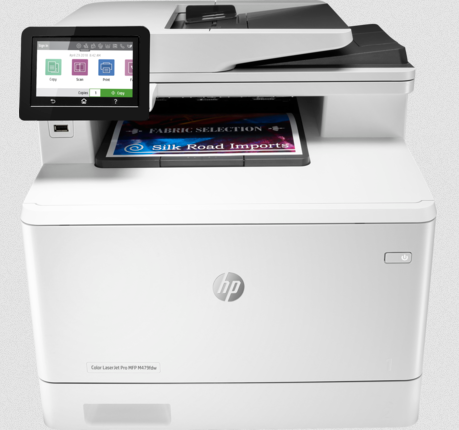
Steps to Download HP LaserJet Pro MFP M479fdw Driver
Choose your preferred operating system from the OS list and click on its download link to download your HP LaserJet Pro MFP M479fdw driver setup file.
Driver Download Links
- HP LaserJet Pro MFP M479fdw driver for Windows XP, Vista (32bit/64bit) – Not Available
- HP Pro MFP M479fdw driver for Windows 7, 8, 8.1, 10 (32bit/64bit) – Download (269.9 MB)
- HP Pro MFP M479fdw driver for Server 2008, 2012 (32bit) – Download (17.2 MB)
- HP Pro MFP M479fdw driver for Server 2016, 2019 (32bit) – Download (17.2 MB)
- HP Pro MFP M479fdw driver for Server 2008, 2012 (64bit) – Download (19.3 MB)
- HP Pro MFP M479fdw driver for Server 2016, 2019 (64bit) – Download (19.3 MB)
- HP LaserJet Pro MFP M479fdw driver for Mac OS 10.9 to 11.2 – Download (9.1 MB)
- HP LaserJet Pro MFP M479fdw driver for Linux, Ubuntu – Not Available
OR
- Download the driver directly from the HP LaserJet Pro MFP M479fdw official website.
How to Install HP LaserJet Pro MFP M479fdw Driver
We have provided the installation guides for the HP LaserJet Pro MFP M479fdw driver package and the HP LaserJet Pro MFP M479fdw INF driver. Before starting the driver installation you should read the guide which suits your driver type.
- How to install driver automatically using its setup file
- How to install driver manually using basic driver (.INF driver)
How to Install HP LaserJet Pro MFP M479fdw Using HP Smart App
You can wirelessly connect the HP LaserJet Pro MFP M479fdw printer with your wireless network by using the HP Smart App.
Before starting the connection process, use your smartphone to visit the Google Play Store (for Android) or Apple App Store (for iOS) and install the HP Smart App on your device.
- Tap on the HP Smart App icon.

- Wait for the HP Smart App to start.

- Tap on ‘Add Your First Printer’ option.

- While the App is searching for the printer, tap on ‘Add Printer’ option.

- Select ‘M479fdw Color LJ’ from the list of printers.

- Enter the ‘password’ of your Wi-Fi network and tap on ‘Continue’ button.

- Wait for the App to complete the connection process.

- Once the connection process is completed you will see that the ‘Wi-Fi icon’ on your printer touchscreen will stabilize.

- When you see ‘Printer Connected’ message on the App tap on the ‘Continue’ button.

- That’s it, you have successfully connected your HP LaserJet Pro MFP M479fdw printer with your wireless network by using the HP Smart App.
Toner Details
This color laser printer uses one Black (W2030A), one Cyan (W2031A), one Magenta (W2032A) and one Yellow (W2033A) toner cartridge. The Black cartridge can print nearly 2400 pages, while the Cyan, Magenta and Yellow cartridges can print up to 2100 pages per cartridge.










