The HP Envy Photo 7800 Series all-in-one has many features which makes it an amazing printing machine for home users. This inkjet printer prints stunning photos which can match the photo quality of professional photo prints. The wireless connectivity feature of this all-in-one allows you to access print, scan and copy functions from multiple types of mobile devices. This device also supports Bluetooth, Ethernet and USB connectivity options. Additionally, if you subscribe to HP Instant Ink service, then you can considerably reduce the printing costs of this printer.
In this driver download guide, you will be getting HP Envy Photo 7800 Series printer driver download links for Windows, Mac and Linux operating systems. Apart from the printer drivers, we are also sharing their detailed installation instructions so that you can install them using the correct installation process.
Advertisement

Steps to Download HP Envy Photo 7800 Driver
- Choose your preferred operating system from the list of OS given below.
- Click on the download link associated with your OS to start the download of your HP Envy Photo 7800 driver setup file.
Driver Download Links
| Driver Description | Download Link |
| HP 7800 Series driver for Windows XP, Vista 32bit → |
Download (72 MB) |
| HP 7800 Series driver for Windows XP, Vista 64bit → | Not Supported |
| HP 7800 Series driver for Windows 7, 8, 8.1, 10, 11 32bit & 64bit → | Download (160 MB) Full Feature Download (46.2 MB) Basic Driver To know how to install this basic driver on your computer, please watch this video tutorial. |
| HP 7800 Series driver for Windows Server 2003, 2008/R2 32bit & 64bit → | Download (72 MB) |
| HP 7800 driver for Server 2012/R2, 2016, 2019, 2022 32bit & 64bit → | Download (160 MB) |
| HP Envy 7800 Series driver for Mac OS 10.9 to 11 Big Sur, 12.x Monterey, 13.x Ventura → | Download (10.5 MB) |
| HP Envy Photo 7800 Series driver for Linux, Ubuntu | Download (11.1 MB) |
| OR | |
| Download the driver directly from the | HP Envy Photo 7800 Series official website. |
How to Install HP Envy Photo 7800 Series Driver
In the installation instructions given below we will describe the installation process for HP Envy Photo 7800 driver package and HP Envy Photo 7800 INF driver. Select the installation method that suits your needs.
1) Install HP Envy Photo 7800 Series Printer Using Driver Package
Follow the installation steps given below to install your HP Envy Photo 7800 driver package.
- Double click the newly downloaded driver file and choose ‘Run’.

- Wait for the driver files to self-extract.

- Click ‘Continue’ to start the driver installation.

- Accept the installation agreement and click on ‘Next’ button.

- Wait as the software gets installed on your computer.

- Choose ‘Manual Setup’ and click on ‘Next’ to proceed.

- Select ‘USB – Connect the device to this computer using a USB cable’ option, then click ‘Next’ button.

- You can connect the printer using the USB cable now, or else, you can choose to do it later. We chose ‘Continue the installation without connecting now, I will connect the device later’ option. Then, click on ‘Skip’ button.

- Click ‘Finish’ to complete the installation.

- You have successfully installed the full feature HP Envy Photo 7800 Series printer driver on your computer.
2) Install HP Envy Photo 7800 Series Printer Using INF Driver
If you want to install the HP Envy Photo 7800 Series INF driver, then follow the installation steps mentioned in the printer driver installation guide given below. Watch this video tutorial for more details:
Video Tutorial:
HP 7800 Ink Cartridge Details
This HP inkjet printer uses one Black (N9J90AN) and one Tri-color (N9J89AN) ink cartridge. The page yield of Black ink cartridge is 190 pages and of Tri-color ink cartridge is 165 pages respectively.

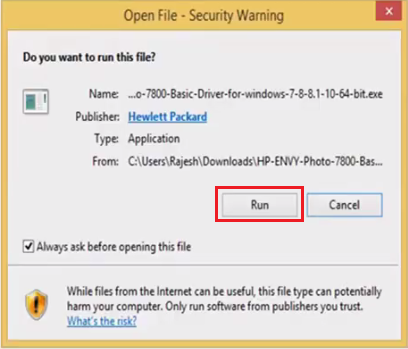
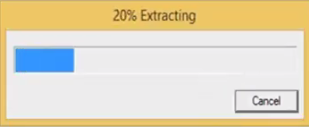
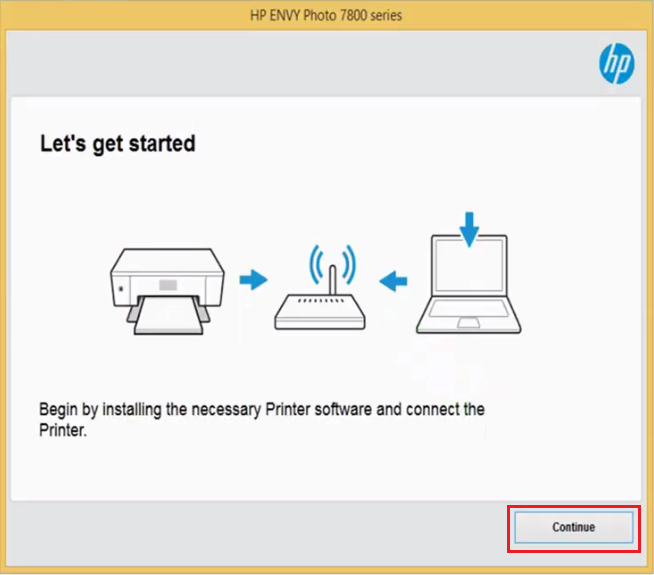
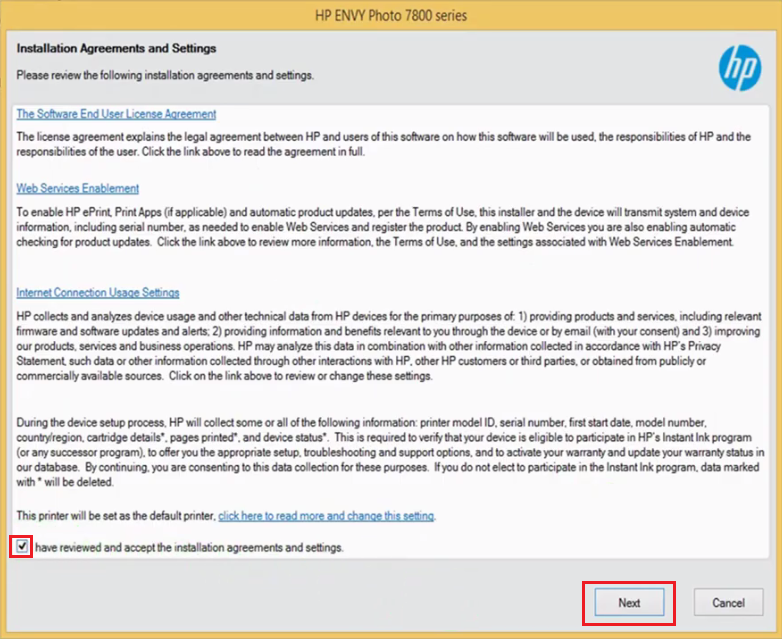
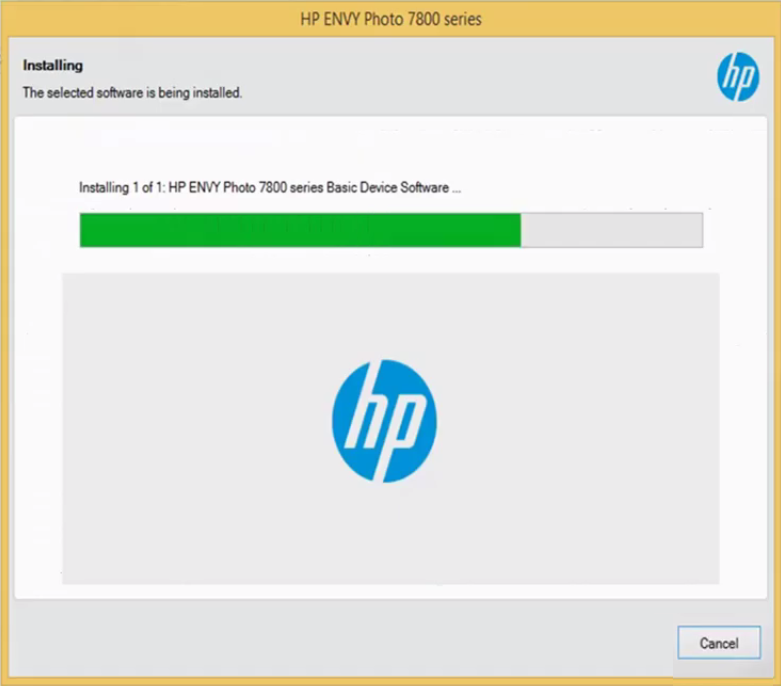
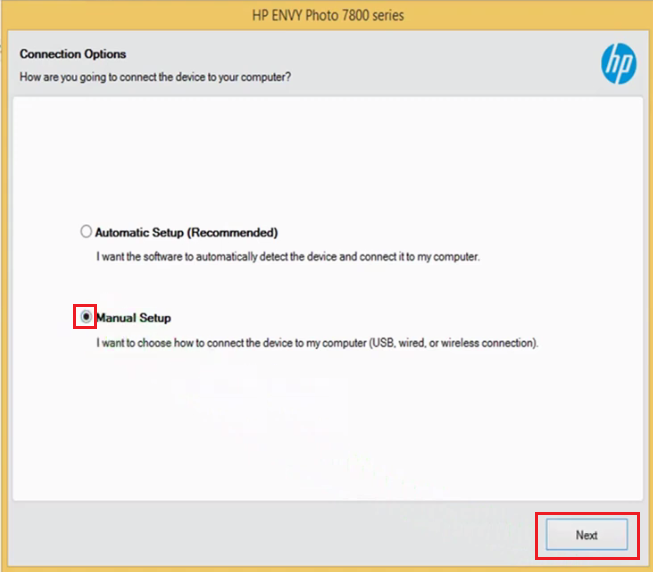


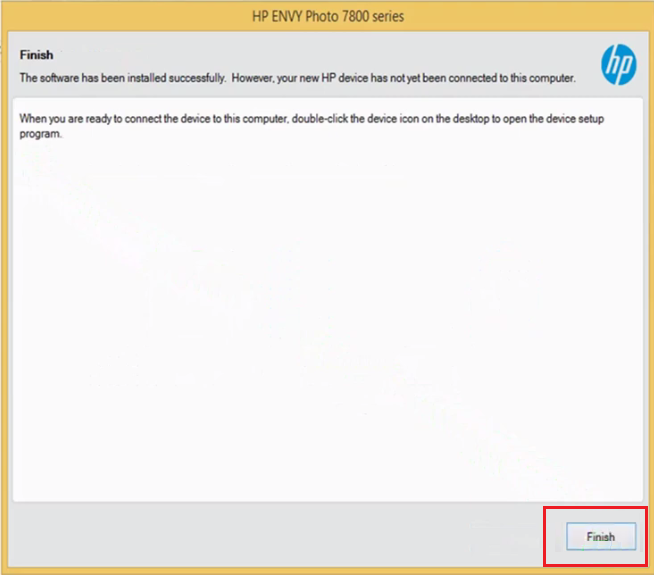

The driver link for windows XP wouldn’t work, I bought this. Printer because they said it would work with XP and vista but when I go to Hp 123 it says it’s not supported. So tried this one and no good.
Is your operating system Windows XP 32bit or 64bit? This printer doesn’t support Windows XP 64bit OS but it supports Windows XP 32bit. So please make sure that. If you have Windows 32bit then, here’s the driver download link: https://download.freeprintersupport.com/downloads/hp/hp-envy-7800/EN7800_Basicx86.exe
It’s 32 bit, I’ll try again thanks
I have tried to use this file to install ENVY photo 7855 drivers on my windows 7 several times.
I followed your instructions and after it says “installing”, it appears to be installing then it says there was an error installing this file and it was not installed correctly
In printer applications (Word) it says driver not installed.
What am I doing wrong????
Have you selected the correct port? USB001? or USB002?
Can you please provide me with that whole error message with me?
The first error that I get is on the “open file-security warning” it says publisher is unknown instead of Hewlett Packard
The second error that I get is “Installation error”. The text says “A file That is required cannot be installed because the cabinet file C:\users\hptouch\appdata\local\temp\7xs11bd\e7800x64.cab has an invalid digital signature”
If the full feature driver doesn’t work for you then you may try to install its basic driver. Watch this video to learn how to install the HP Envy 7800 series driver manually.