HP OfficeJet Pro 6970 is an all-in-one inkjet printer made for office use. As you all know, every computer device needs its own particular driver to be installed. So here I am going to share with you HP OfficeJet Pro 6970 driver download link along with its installation steps.
On this page, you will get HP 6970 driver download links for Windows, Linux, Mac OS. Below you will find the latest official release of the HP 6970 driver package, which includes both the scanner driver and printer driver of this MFP. Let’s see how it goes.
Advertisement
Steps to Download HP OfficeJet Pro 6970 Driver
Click on the below given download link in-front of your operating system listed to get your HP OfficeJet Pro 6970 driver setup file.
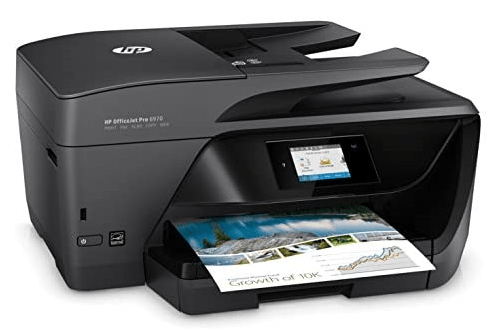
HP OfficeJet Pro 6970 Download Links
- Basic driver for Windows XP, Vista (32-bit) → Download
- Basic driver for Windows XP, Vista (64-bit) → Download
- Full feature driver for Windows 7, 8, 8.1, 10, 11 (32-bit/64-bit) – Download
- Full feature driver for Server 2003, Server 2008, Server 2012, Server 2016, Server 2019, Server 2022 (32-bit/64-bit) → Download
- Basic driver for Mac OS 11.x, 12.x, 13.x Ventura → Download (10.9 MB)
- Basic driver for Mac OS X 10.9 to 10.15 → Download (10.9 MB)
- Full feature driver for Mac OS X 10.8, 10.7 → Download (12 MB)
- Full feature driver for Linux and Ubuntu → Download (11.1 MB)
OR
Download the driver directly from the HP OfficeJet Pro 6970 official website.
Update Printer Driver
The HP OfficeJet Pro 6970 has many advanced features which are best used when you install a driver with the least bugs in it. Therefore, upgrading the driver of this printer with its latest official new version is a wise thing to do. That’s because each new driver version is released by HP after removing all the known bugs from its old version.
Supported Operating Systems
Windows 11, 10, 8, 7, Vista, XP 32-bit and 64-bit
Microsoft Server 2000 to 2022
Mac OS 10.0 to 10.15, 11.x, 12.x, 13.x Ventura
Linux, Ubuntu
How to Install HP OfficeJet 6970 Printer on Windows
After downloading your full feature HP 6970 driver, you must read the driver installation guide given below. Our installation guide will help you with the proper installation of your printer driver.
- How to install HP 6970 printer automatically using its installer.
- How to install HP 6970 printer manually using its basic driver. If you go with this option then ask me for its basic driver here.
HP 6970 Printer Review
The HP OfficeJet Pro 6970 all-in-one is capable of providing print, scan, copy and fax functions. The top print speed for this printer is 30 ppm for B/W documents and 20 ppm for color prints.
The most impressive feature of this multifunction device is its connectivity options. This machine supports wireless connectivity, Ethernet networking and also has a front USB Flash driver port.
Ink Cartridge Details
This HP printer use one Black (T6L99AE), one Cyan (T6L87AE), one Magenta (T6L91AE) and one Yellow (T6L95AE) ink cartridge.

