HP is arguably the most trusted brand among laser printers. Therefore, to offer an unparalleled convenience and affordability to its customers, HP offers a wide range of LaserJet printers. This huge variety of printers create a lot of confusion in the minds of consumers when they are deciding which laser printer is best for their requirement. For this reason, we have prepared this list which reviews the top 5 best LaserJet printers for office use.
Here are the 5 best laser printer for office and home users
Check out the list below.
Advertisement
1. HP LaserJet Pro M281fdw
Visit the product’s page for more details
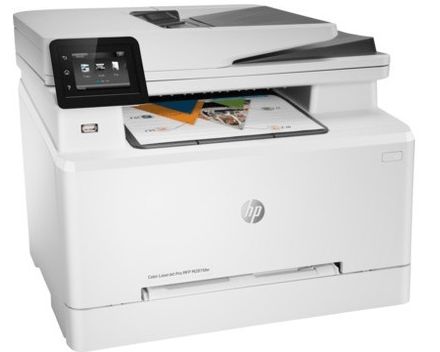
Main Features
- Print, Copy, Scan and Fax
- Wireless printing
- Duplex printing
- 2.7 inch color touchscreen
- USB connectivity
Review
The most impressive feature of this laser printer is its fast print speed of 22 ppm. It can easily and quickly perform office print jobs with 250 sheet paper capacity trays. Furthermore, by using its wireless connectivity feature you can send print jobs and scan documents from various smartphones and tablets. Using the HP Smart App, you can monitor toner levels making it easier to maintain your printer in an office environment.
2. HP LaserJet Pro M428fdw
Visit the product’s page for more details
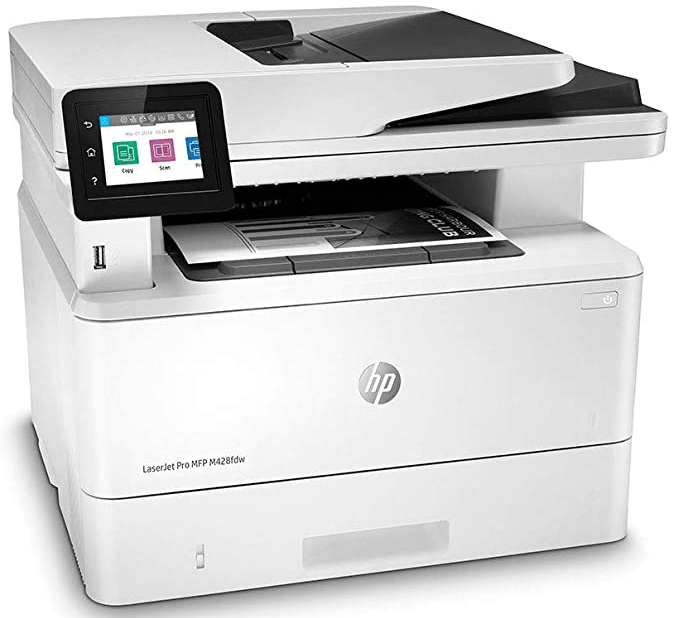
Main Features
- Print, Scan, Copy and Fax
- Double sided printing
- Single pass duplex scanning
- Wi-Fi and USB connectivity
- 2.7 inch color touchscreen
Review
This LaserJet fulfills the needs of today’s offices by providing duplex scanning and printing options. The 350 sheet input tray and 50 sheet auto document feeder allows you to complete bulk print jobs in one go. You can avail all the benefits of mobile printing by using this printer with HP Smart App. The PIN number access and automatic threat alert ensures that unauthorized people are unable to use this all-in-one.
3. HP Color LaserJet Pro M454dw
Visit the product’s page for more details
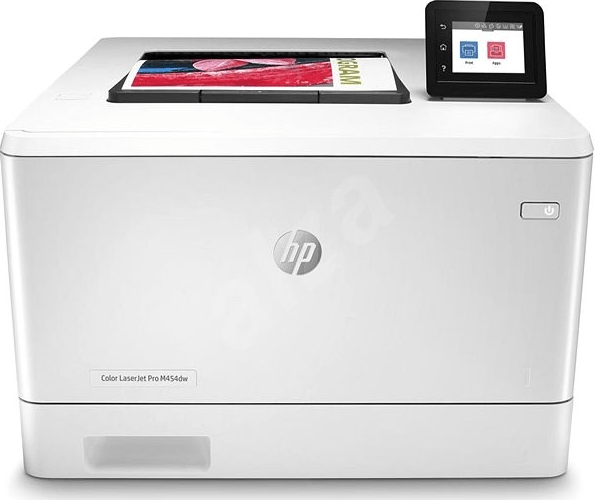
Main Features
- Color laser printer
- Dual Band Wireless with Bluetooth
- USB connectivity
- 2.7 inch color touchscreen
- Double sided printing
Review
The print speed of this printer is an impressive 28 ppm, which is aptly supported with a 300 sheet input tray. Although this is a single function printer, it can print on all kinds of papers, like plain, glossy, card-stock etc. This LaserJet can print from smartphones and other mobile devices and also from USB flash drives. For user friendly operations it has a 2.7 inch display screen and for additional security it has features like threat notifications and PIN number access.
4. HP Laserjet M1005
Visit the product page for more details

Main Features
- Print, Scan and Copy
- Monochrome laser
- USB connectivity
- Cartridge yield of 2000 pages
- Print speed of 14 ppm
Review
The HP LaserJet is best suited for offices that are looking for a budget-friendly all-in-one. With a monthly duty cycle of 5000 pages, this laser printer’s most impressive feature is its ability to print 2000 pages per toner cartridge. The 150 sheet input tray compliments its fast print speed of 14 ppm. This all-in-one doesn’t support duplexing and wireless connectivity. However, with a functional memory of 2 Mb this printer is suitable for bulk print jobs.
5. HP LaserJet 1020 Plus
Visit the product’s page for more details

Main Features
- Monochrome laser printer
- USB connectivity
- Manual duplex printing
- Instant-on technology
- Print speed 14 ppm
Review
This is probably the most basic LaserJet printer you can use in an office as it has a monthly duty cycle of 5000 pages. Printing with this printer is both easy and affordable. With its instant-on technology, this printer can start printing within 10 seconds from a standstill position. Although this printer doesn’t support automatic duplex printing, due to its 234 MH processor and 2 MB memory it can deliver smart print results.
My view
For an office, you can choose between mono, color, single-function or multi-function LaserJet. We have reviewed at least one printer from each category. You can select your HP LaserJet based on the type of documents you frequently print (color or monochrome) and on the type of actions you need to perform (print, scan, copy, etc.). No matter which LaserJet you choose, it will prove to be a productive and time-saving device for your office.

