HP OfficeJet 8030 is an all-in-one wireless printer. It has all the necessary features like color printing, coping, scanning, fax, wireless connectivity and other useful features too that you find in a perfect printer. It would be a perfect pick for home and small scale offices.
To use all of its features on a computer, you’ll require to install HP OfficeJet 8030 printer & scanner driver. There are two types of drivers available: full feature driver and basic driver. Both drivers are listed on HP’s official website and in the download section below.
Advertisement
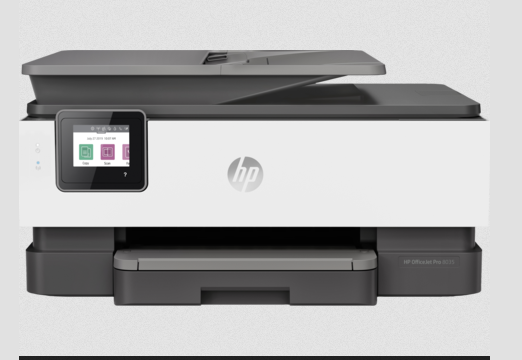
Here, in the download section, we have shared the HP OfficeJet 8030 printer & scanner driver download link for Windows 11, 10, 8, 8.1, 7, Vista, XP (32bit/64bit), Windows Server 2000 to 2022, Linux, Ubuntu, and MAC 10.x, 11.x, 12.x OS.
To download the driver, first determine the OS version of your installed operating system and system type 32bit or 64bit. Then click on the given download button accordingly.
Download Section:
- HP OfficeJet 8030 Series Driver for Windows XP, Vista (32bit) → Download (Basic)
- HP OfficeJet 8030 Series Driver for Windows XP, Vista (64bit) → Download
- HP OfficeJet 8030 Driver for Windows 7 (32/64bit) → Download (Full Feature)
- HP OfficeJet 8030 Driver for Windows 8, 8.1 (32/64bit) → Download (Full Feature)
- HP OfficeJet 8030 Driver for Windows 10, 11 (32/64bit) → Download (Full Feature)
- HP Officejet 8030 Driver for Windows All Editions (32-bit) → Download (Basic Driver)
- HP Officejet 8030 Driver for Windows All Editions (64-bit) → Download (Basic Driver)
Here’s a guide to learn how to install a printer driver manually using its basic driver. - HP OfficeJet 8030 Series Driver for Server 2000 to 2022 (32, 64-bit) → Download
- HP OfficeJet 8030 Series Driver for Linux and Ubuntu → Download (11.1 MB)
- HP OfficeJet 8030 Driver for Apple macOS 10.10 to 10.15 → Download (10.5 MB)
- HP OfficeJet 8030 Driver for Apple macOS 11.x and 12.x → Download (10.5 MB)
OR
You may download the driver directly from the HP OfficeJet 8030 official website.


What does it mean to “identify printer”?
This means that your printer is being detected by the computer and the computer is trying to recognize it. If you such in this (Identify printer) then you should switch your printer’s USB cable to another port of your computer. This trick should work otherwise reinstall the printer driver from scratch.