HP Laser MFP 135a is a newly launched series by HP. Instantly, HP was not providing its driver. They are now starting to provide the driver online on their website.
Today here in this page, we’ll provide the driver of HP Laser MFP 135a printer for Windows XP, Vista, 7, 8, 8.1, Win 10, 11, Server 2000 to 2022 (32/64bit), Linux and for macOS for your convenience.
Advertisement
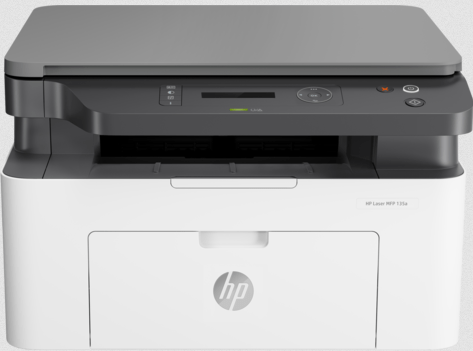
The driver will be a full feature driver which can be easily installed on their supported operating system without any hassle. Please let us know if you require its basic driver. Leave a message in the comments section down below.
To download the HP Laser 135a software & driver, you just need to follow the following links which are given down below.
Driver Download Steps
- Determine your operating system version and system type 32bit or 64bit.
- Download the driver from the below-given download section according to your operating system version.
Full Feature Driver Download Links
- HP Laser MFP 135a printer driver for Windows XP (32bit/64bit) → Download
- HP Laser MFP 135a printer driver for Windows Vista (32bit/64bit) → Download
- HP Laser MFP 135a printer driver for Windows 7 (32bit/64bit) → Download
- HP Laser MFP 135a printer driver for Windows 8, 8.1 (32bit/64bit) → Download
- HP Laser MFP 135a printer driver for Windows 10 (32bit/64bit) → Download
- HP Laser MFP 135a printer driver for Windows 11 (32bit/64bit) → Download
- HP Laser MFP 135a driver for Server 2000 to 2022 (32bit/64bit) → Download
- HP Laser MFP 135a printer & scanner for Linux and Ubuntu → Download
- HP Laser MFP 135a printer & scanner for macOS 10.x, 11.x, 12.x → HP Smart App
OR
- Click here to download the driver from HP Laser MFP 135a official website.
Basic Driver (.INF Driver) Download Links
- HP Laser MFP 135a printer basic driver for Windows All Versions → Download
Here’s a guide to learn how to install a printer driver manually using its basic driver. - HP Laser MFP 135a scanner basic driver for Windows All Versions → Download
Here’s a guide to learn how to install scanner driver manually using its basic driver.
Firmware Download Links
- HP Laser 135a Firmware for Windows → Download
- HP Laser 135a Firmware for Mac → Not Available
Software Download Links
- HP Laser 135a Software (Critical Update – Must be installed) for Windows → Download
- HP Laser 135a Software for Mac → Not Available
FAQ
Q: How can I scan multiple page documents with my HP135a printer/scanner?
A: Kindly check out this video tutorial for the same.
Q: I have an MFP 135a printer/scan/copier, nowhere can I find how to scan documents.
A: I would suggest installing its full feature driver of HP 135a and then you'll get the "Quick Scan" option on your desktop. Double-click on the icon and then choose the "quick scan" option. For more details, watch this tutorial: https://youtu.be/c1FtBwMLHQg?t=447



Hi.I’m Ronald Awili,I bought hp laser MFP 135a from Futuretec thee days ago.It started working then it indicated very low toner just few minutes I started copying.I refilled it at Futuretec the next day.It failed to detect toner and had several paper jam I had consolted the shop but they didn’t solve it.Now I want the Company’s feedback.
PS: You’ll have to replace its cartridge with the original one. If you refill the cartridge it will not work. There might be a chip in the cartridge that the printer recognizes that it is refilled or empty. So the solution is to replace the cartridge with the original one.
Link’s for download not working. Please new link. Tnx
We appreciate you informing us of this flaw. We’ve just corrected it. You may now re-check it.
i have failed to download the software for scanning,(scanning documents in pdf
) where can i down load it from
Scanning software comes along with its full-feature driver pack. Uninstall all the previously installed HP laser 135a printer driver & software from computer and then install it using this one: https://download.freeprintersupport.com/downloads/hp/hp-laser-mfp-135a/HP_Laser_MFP_131_133_135-138_Full_Software_and_Drivers_1.16.exe
You’ll get an HP scanning utility after installation.
If you get any error messages while installing, do let me know with complete error message.
Scanner not working
You may then install the scanner separately using its basic driver. Here’s the HP laser 135a scanner driver download link.
Here’s a step by step guide on how you can install the scanner manually using its basic driver.
i need help in hp laserjet mfp 135a writting wait image
Please let me know what is the problem you are facing. I’ll do my best to help you here.
if you switch on it writing wait image