Question: Can’t find driver of HP Photosmart C 4680 for Windows 10 64-bit. The machine should be set up wirelessly. Printer Serial: CNO14GY3QM.
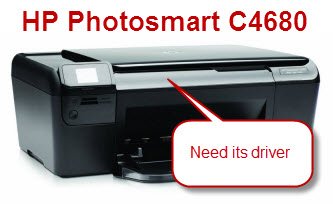
Advertisement
Answer: If you are searching for the driver, here we are giving you a download link of the HP C4680 driver below. To install it wirelessly, follow its on-screen instruction after double-click on the downloaded file. You may watch a video tutorial on how to install HP c4680 printer wirelessly or read this user manual (Setup Guide) where HP has mentioned the basic guide how to install HP c4680 all-in-one driver on Wifi.
Driver Detail: HP Photosmart C 4680 driver for Windows 7 64-bit download link.
- Driver file name: PS_AIO_05_C4600_NonNet_Full_Win_WW_140_404-4.exe
- Driver Type: Full solution driver included with the printer driver, scanner driver, software with the installer setup file.
- Driver Version: 14.8.0
- Driver Size: 136.9 MB
- Compatible OS: Windows 10 64bit (It will work with Windows 7, 8, 8.1, 11 as well)
- Driver Update date: Jul 30, 2015 as of (Nov 11, 2022)
- Driver Download Link: Download
Video Tutorial: How to install HP Photosmart C 4680 to a wireless network.

